CKA를 준비하면서 공부한 요약 내용입니다.
0. Tips
- ailias
kubectltok
| |
- shortcuts
- pod = po
- service = svc
- namespace = ns
- replicasets = rs
- do not write all config file
- use dry run
kubectl run nginx --image=nginx --dry-run=client -o yamlkubectl create deployment --image=nginx nginx --dry-run=client -o yaml
- export it to yaml file
kubectl create deployment --image=nginx nginx --dry-run=client -o yaml > nginx-deployment.yaml
1. Pods
생성
- yaml
| |
| |
- run
| |
상태
기본
1 2 3 4 5 6 7> k get po NAME READY STATUS RESTARTS AGE newpods-6nl8r 1/1 Running 0 3m newpods-9sp8p 1/1 Running 0 3m newpods-tplx9 1/1 Running 0 3m nginx 1/1 Running 0 3m11s webapp 1/2 ImagePullBackOff 0 54s- READY means
- running_containers in pod / total_containers in pod
- READY means
wide
1 2 3 4 5 6> k get po -o wide NAME READY STATUS RESTARTS AGE IP NODE NOMINATED NODE READINESS GATES newpods-6nl8r 0/1 ContainerCreating 0 14s <none> controlplane <none> <none> newpods-9sp8p 0/1 ContainerCreating 0 14s <none> controlplane <none> <none> newpods-tplx9 0/1 ContainerCreating 0 14s <none> controlplane <none> <none> nginx 0/1 ContainerCreating 0 25s <none> controlplane <none> <none>- NODE
describe
1 2 3 4 5 6 7 8 9 10 11 12 13 14 15 16 17 18 19 20 21 22 23 24 25 26 27 28 29 30 31 32 33 34 35 36 37 38 39 40 41 42 43 44 45 46 47 48 49 50 51 52 53 54 55 56 57 58 59 60 61 62 63 64 65 66 67> k describe po webapp Name: webapp Namespace: default Priority: 0 Node: controlplane/10.77.67.9 Start Time: Mon, 10 May 2021 03:54:38 +0000 Labels: <none> Annotations: <none> Status: Pending IP: 10.244.0.8 IPs: IP: 10.244.0.8 Containers: nginx: Container ID: docker://f9580f7e4b7c51b53f0cb0d94ff913b643706a65a103a58614c3c254cf26043f Image: nginx Image ID: docker-pullable://nginx@sha256:75a55d33ecc73c2a242450a9f1cc858499d468f077ea942867e662c247b5e412 Port: <none> Host Port: <none> State: Running Started: Mon, 10 May 2021 03:54:41 +0000 Ready: True Restart Count: 0 Environment: <none> Mounts: /var/run/secrets/kubernetes.io/serviceaccount from default-token-pz92t (ro) agentx: Container ID: Image: agentx Image ID: Port: <none> Host Port: <none> State: Waiting Reason: ImagePullBackOff Ready: False Restart Count: 0 Environment: <none> Mounts: /var/run/secrets/kubernetes.io/serviceaccount from default-token-pz92t (ro) Conditions: Type Status Initialized True Ready False ContainersReady False PodScheduled True Volumes: default-token-pz92t: Type: Secret (a volume populated by a Secret) SecretName: default-token-pz92t Optional: false QoS Class: BestEffort Node-Selectors: <none> Tolerations: node.kubernetes.io/not-ready:NoExecute op=Exists for 300s node.kubernetes.io/unreachable:NoExecute op=Exists for 300s Events: Type Reason Age From Message ---- ------ ---- ---- ------- Normal Scheduled 17s default-scheduler Successfully assigned default/webapp to controlplane Normal Pulling 15s kubelet Pulling image "nginx" Normal Pulled 15s kubelet Successfully pulled image "nginx" in 170.242045ms Normal Created 15s kubelet Created container nginx Normal Started 14s kubelet Started container nginx Normal Pulling 14s kubelet Pulling image "agentx" Warning Failed 13s kubelet Failed to pull image "agentx": rpc error: code = Unknown desc = Error response from daemon: pull access denied for agentx, repository does not exist or may require 'docker login': denied: requested access to the resource is denied Warning Failed 13s kubelet Error: ErrImagePull Normal BackOff 12s (x2 over 13s) kubelet Back-off pulling image "agentx" Warning Failed 12s (x2 over 13s) kubelet Error: ImagePullBackOff
삭제
| |
수정
| |
2. Replication Controller
What is replica and why need controller?
-> replication controller runs multiple instances of a single pod in the k8s cluster
특징
- high availability
- multiplie pod or single pod
- replication controller ensures that the specified number of pods are running at all times.
- Load Balancing & Scaling
- balance the load
- spans across multiple nodes
종류
- replication controller
- old technology
- replica set
- recommended
생성
- defintion
1 2 3 4 5 6 7 8 9 10 11 12 13 14 15 16 17 18 19 20 21 22 23# ReplicaSet apiVersion: apps/v1 kind: ReplicaSet metadata: name: myapp-replicaset labels: app: myapp type: front-end spec: template: metadata: myapp-pod name: myapp-pod labels: app: myapp type: front-end spec: containers: - name: nginx-container image: nginx replicas: 3 selector: matchLabels: type: front-end
상태
| |
수정
| |
삭제
| |
-> 자동으로 다시 pod 생성 됨
| |
scale
- replace w\ file
1kubectl replace -f ~~.yaml - scale w\ file
1kubectl scale --replicas=6 -f ~~.yaml - scale w\ resource
1kubectl scale --replicas=6 replicaset myapp-replicaset - edit
1kubectl edit replicaset
- 실습
1 2> k scale --replicas=5 rs new-replica-set replicaset.apps/new-replica-set scaled
3. Deployments
- rolling updates
- rolling back
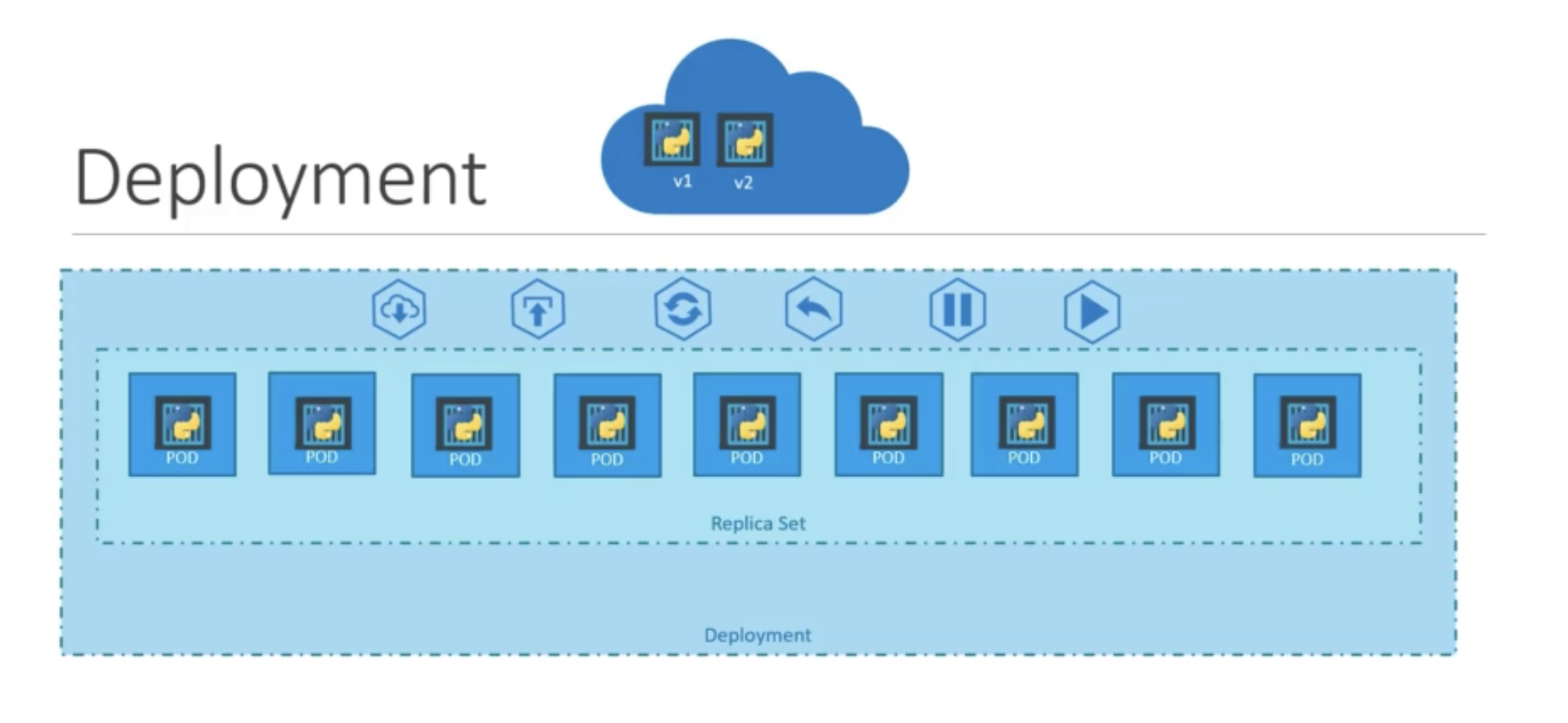
4. Namespaces
- user의 실수부터 보호하기 위해서 처음 3개의 namespace가 생성됨
- Default
- kube-system
- kube-public
- isolate resources between namespace
- own policies
- each namespace is guaranteed certain amount and does not to use more.
- to reach in same namespace
mysql.connect("db-service")
- to reach in other namespace
mysql.connect(db-service.dev.svc.cluster.local){service-name}.{namespace}.{service}-{domain-name}
생성
| |
목록
| |
상태
--namespace1kubectl get pods --namespace=kube-system-n1kubectl get pods -n kube-system
change default
| |
pod 생성
| |
전체 확인
| |
하나의 값만 찾고 싶을 때
1k get po --all-namespaces | grep -i blue
5. Services
allow to communicate w\ people, backend, frontend, extra data source
types
- node port
- make an internal pod accessible on a port on node
- cluster ip
- creates a virtual IP inside the cluster to enable communication b2n different services
- load balancer
- provisions a load balancer for service for cloud provider
NodePort
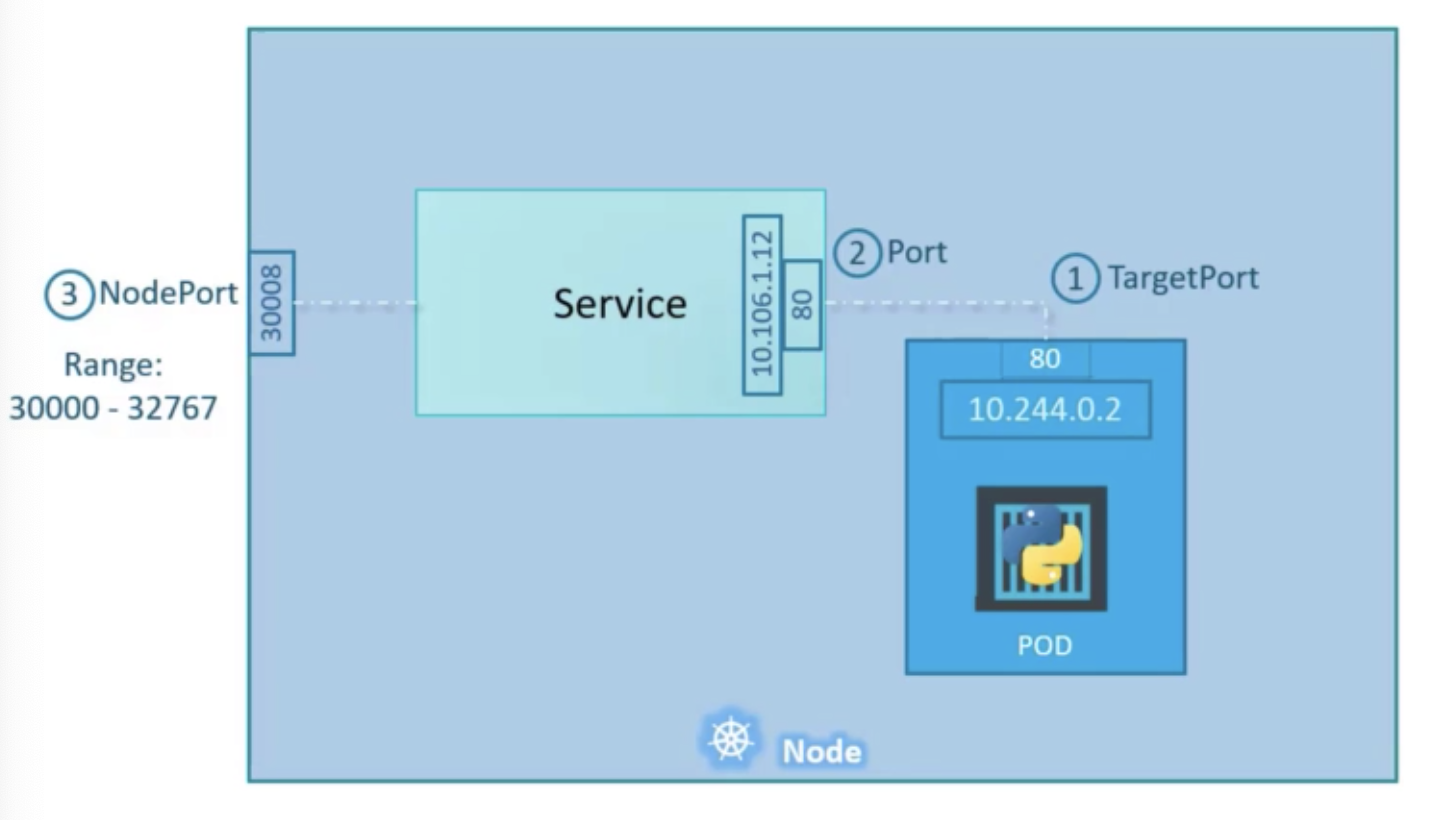
- target port
- port
- port of service itself
- node port
- valid range: 30000 ~ 32767
| |
- if
targetPortis not given- same as
port
- same as
- if
nodePortis not given- automatically allocated
- randomly distributed if same port is exists
ClusterIP
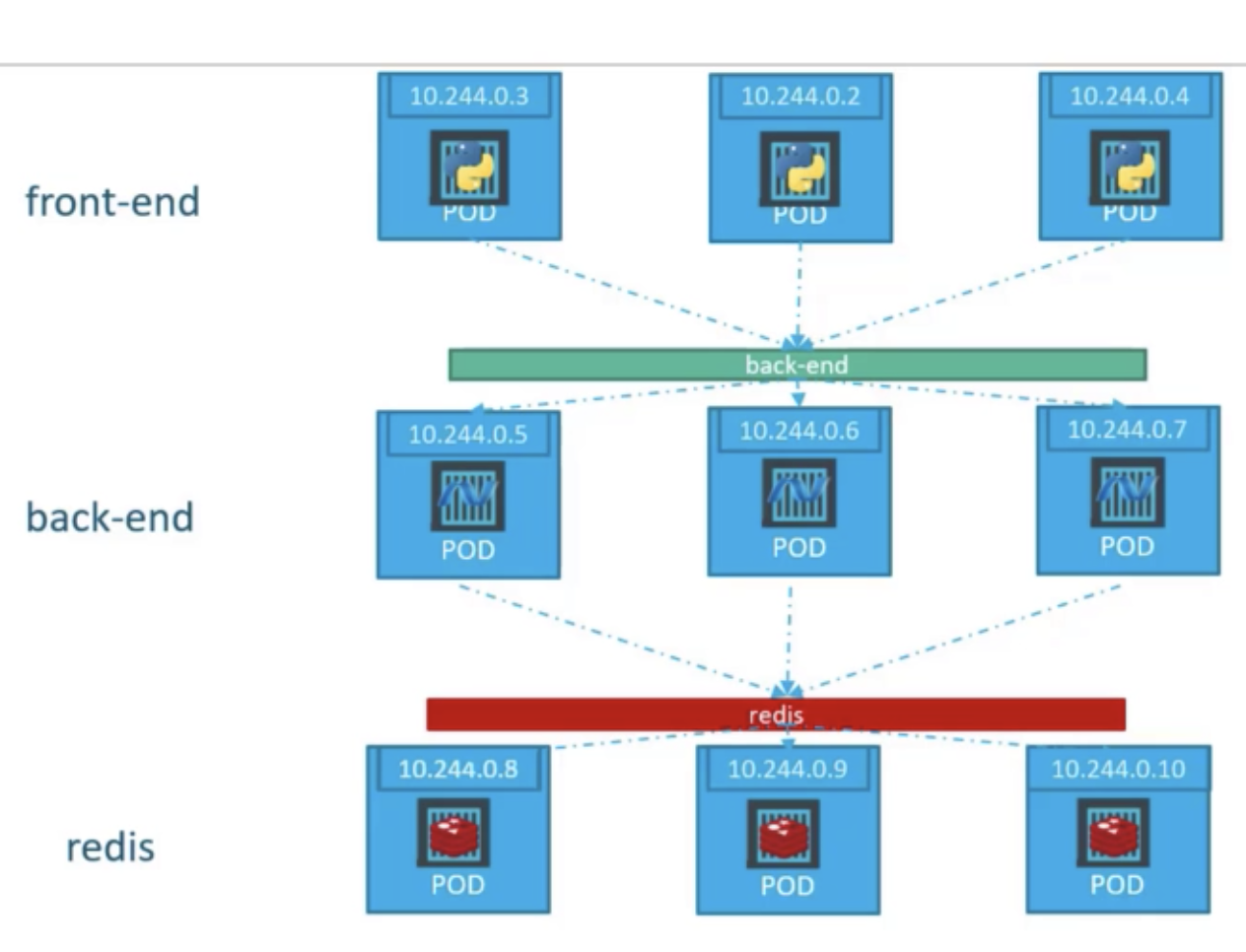
LoadBalancer
상태
| |
명령어
| |
expose
| |
6. Imperative vs Declaritive
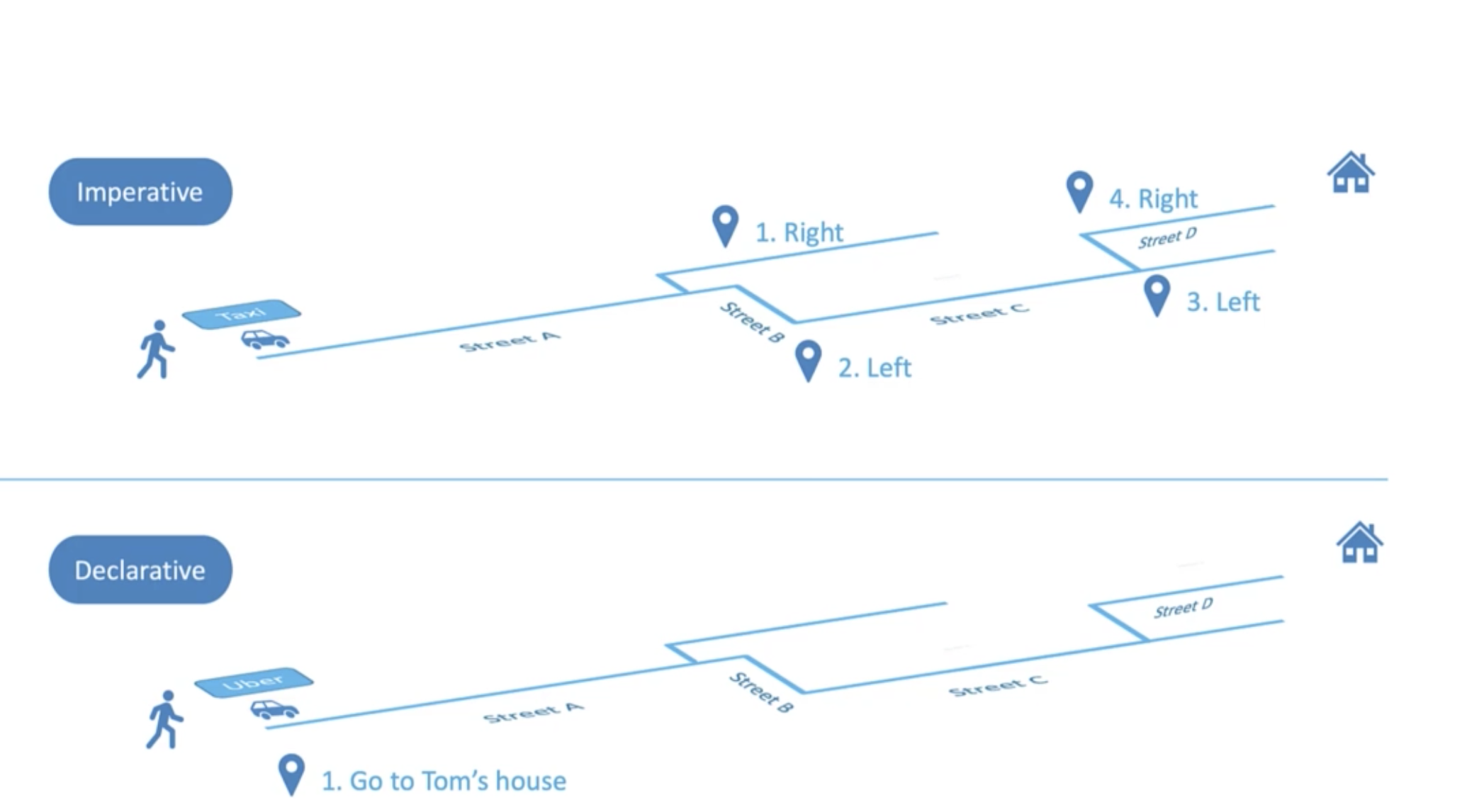
Infrastructure as Code
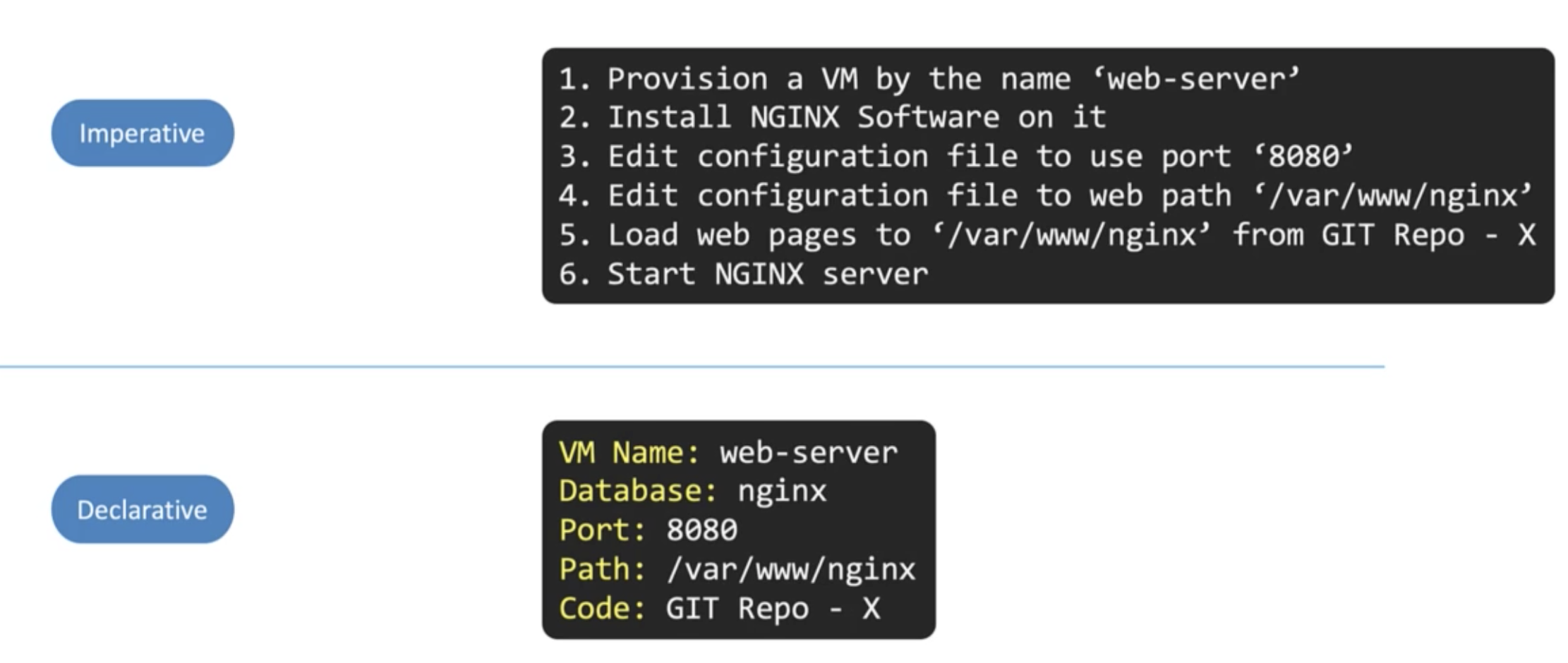
Kubernetes
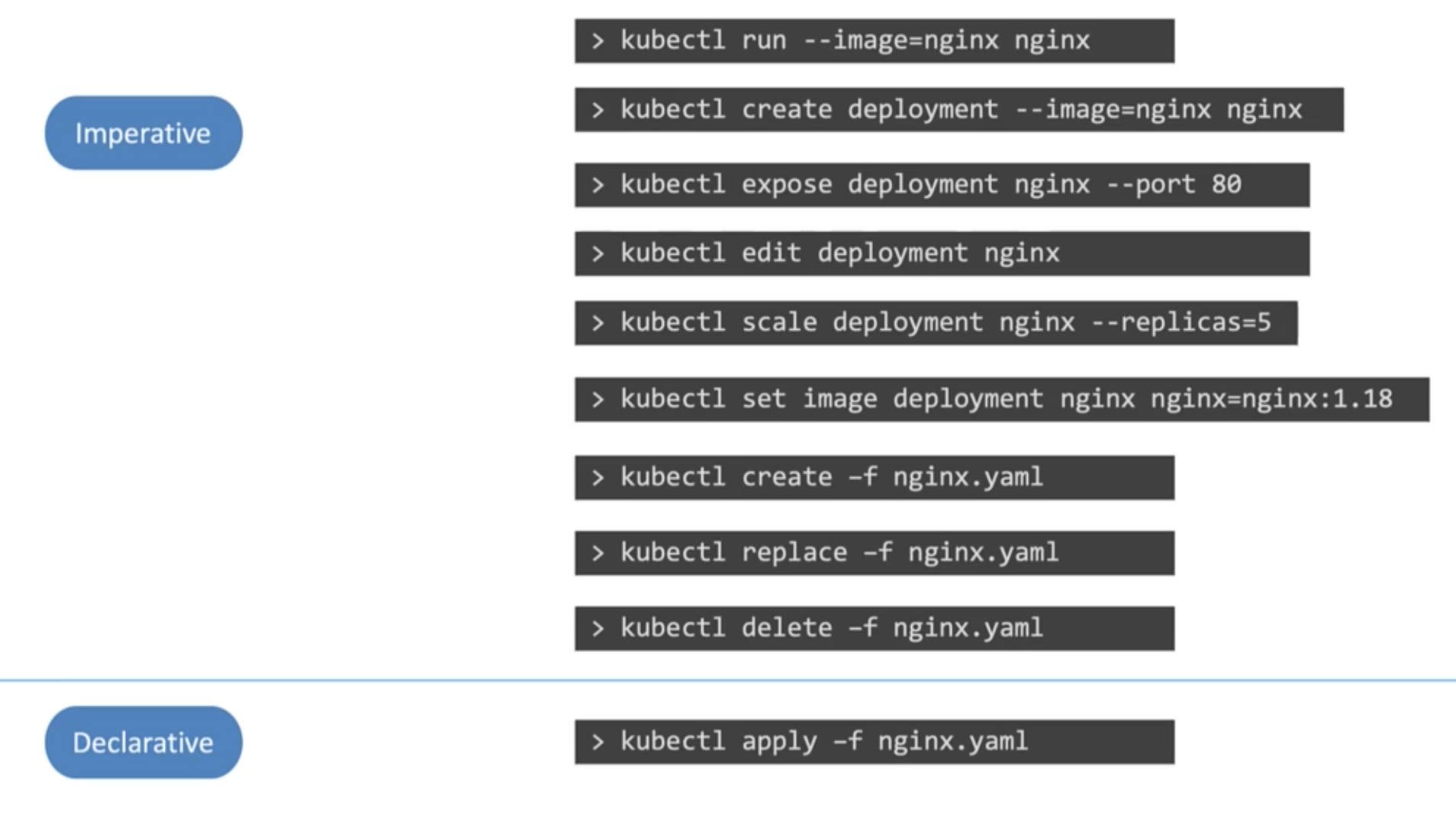 Imperative Commands
Imperative Commands
- create objects
- update objects → hard to keep track
Imperative Configuration Files
- create objects
kubectl create -f ~.yaml
- update obejcts
kubectl edit ~~ ~~kubectl replace -f ~.yaml
Declaritve
- create objects
kubectl apply -f ~.yamlkubectl apply -f /path/to/config-files
- update objects
kubectl apply -f ~.yaml