CKA를 준비하면서 공부한 요약 내용입니다.
Node name
- default:
kubectl-scheduler - 위 작업이 기본적으로 pod을 node에 할당해 줌
상태 확인
kubectl get nodenode=no1 2 3 4> k get no NAME STATUS ROLES AGE VERSION controlplane Ready control-plane,master 11m v1.20.0 node01 Ready <none> 9m48s v1.20.0
수동 배정
- To schedule node manually
NodeName1 2 3 4 5 6 7 8 9 10--- apiVersion: v1 kind: Pod metadata: name: nginx spec: containers: - image: nginx name: nginx nodeName: node01
Label & Selectors
Label
definition
1 2 3 4 5 6 7 8apiVersion: ~~ kind: ~~ metadata: name: ~~ labels: app: App1 function: Front-end sepc: ~~→ on
metadata: labelsimperative
1kubectl label node node01 key=value
Select
kubectl get pods --selector app=App1- several selector field
kubectl get pods --selector app=App1,env=dev
Replicaset
replica-definition.yaml1 2 3 4 5 6 7 8 9 10 11 12 13 14 15 16 17 18 19 20 21apiVersion: apps/v1 kind: Replcaset metadata: name: simple-webapp labels: app: App1 function: Front-end spec: replicas: 3 selector: matchLabels: app: App1 template: metadata: labels: app: App1 function: Front-end spec: containers: - name: simple-webapp image: simple-webapp- labels at the top are the labels of the replicaset itself.
1 2 3 4 5 6 7apiVersion: apps/v1 kind: Replcaset metadata: name: simple-webapp labels: app: App1 function: Front-end - in order to connect the replicaset to the pod, configure the selector field
1 2 3selector: matchLabels: app: App1
Annotations
- used to record other detail for informatively purpose
- eg) tool details
Taints, Tolerations
- taints
- set on the nodes
- toleartions
- set on the pods
- taints and toleration does not tell the pod to go to a particular node
- node to only accept pod with certain tolerations
Taints
설정
kubectl taint nodes node-name key=value:taint-effecttaint-effect:NoSchedule- not to be scheduled, if they do not tolerate the taint
PreferNoSchedule- system will be try to avoid placing a pod on the node, not guaranteed
NoExecute- new pods will not be scheduled on the node
- existing pods on the node will be evicted if the do not tolertae the taint
확인
- describe & grep
1 2k describe node node01 |grep -i taints Taints: <none>
제거
kubectl taint nodes node-name key=value:taint-effect-1kubectl taint nodes master/controlplane node-role.kubernetes.io/master:NoSchedule-
Tolerations
설정
| |
PODs to Node
- Node Selector
- Node Affinity
Node Selector
Label nodes
use
nodeSelectorwith label1 2 3 4 5 6 7 8 9 10apiVersion: kind: metadata: name: spec: containers: - name: image: nodeSelector: size: Largelimitations
- only use single label
- there should be complex constraints
Node Affinity
nodeSelectorvsaffinity- two are working equally, schedule pods to
Largenode.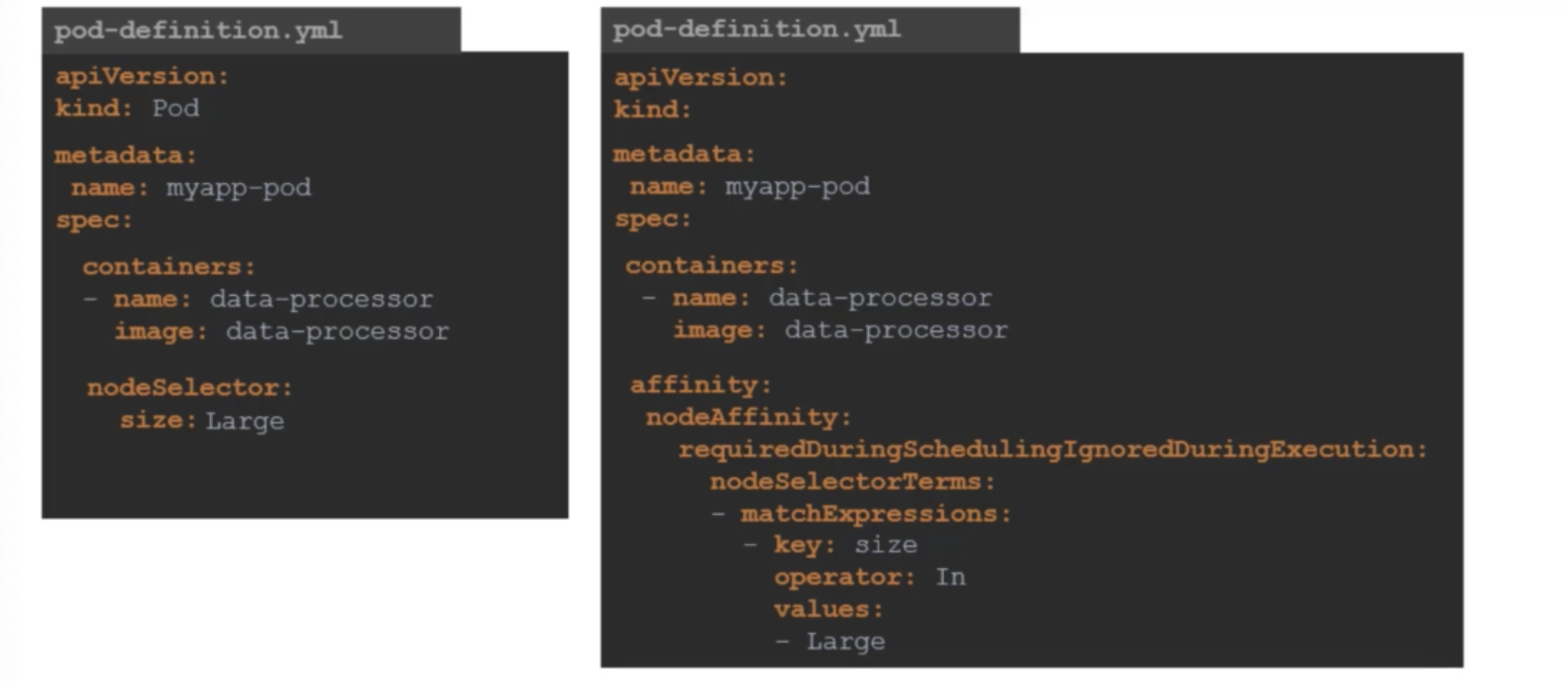
- two are working equally, schedule pods to
설정
| |
operatorIn- guarantee to schedule in values
NotIn- guarantee not to schedule in values
Exists- given key exists or not
Node Affinity Types
- available
requireDuringSchedulingIgnoredDuringExecutionpreferredDuringSchedulingIgnoredDuringExecution
- planned
requireDuringSchedulingRequiredDuringExecution
- two states in the life cycle of pod
DuringSchedulingRequired- must be
Preferred- best to
DuringExecutionIgnored- if they are scheduled, will not impact them.
Required- pod will be evicted
Resource Limits
Resource Requests
설정
| |
- cpu:
- 0.1 == 100mi
- lower: 1mi
- memory
Resources Limits
설정
| |
- default
- 1v CPU
- 512Mi
Daemon Sets
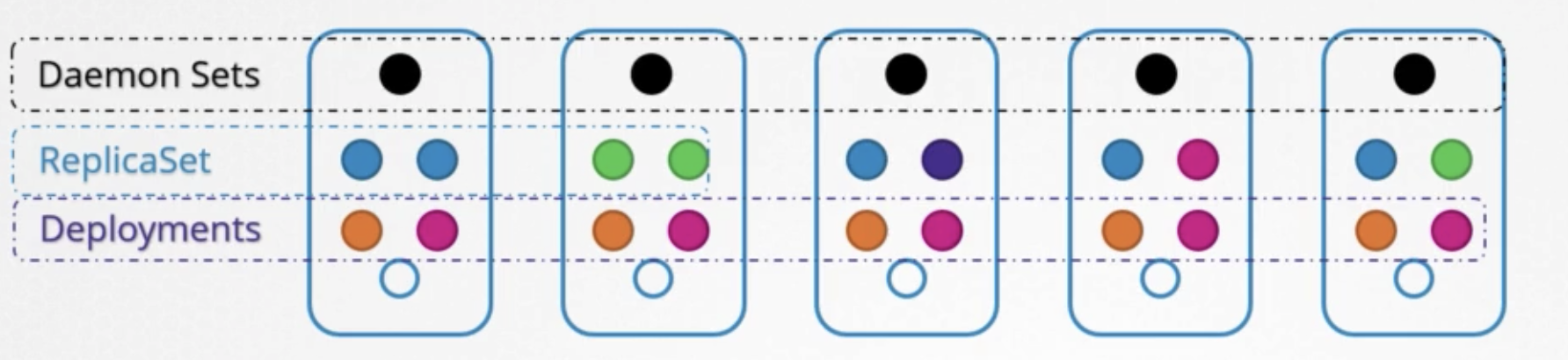
- one copy of the pod is always present in all nodes in the cluster
use case
- monitoring
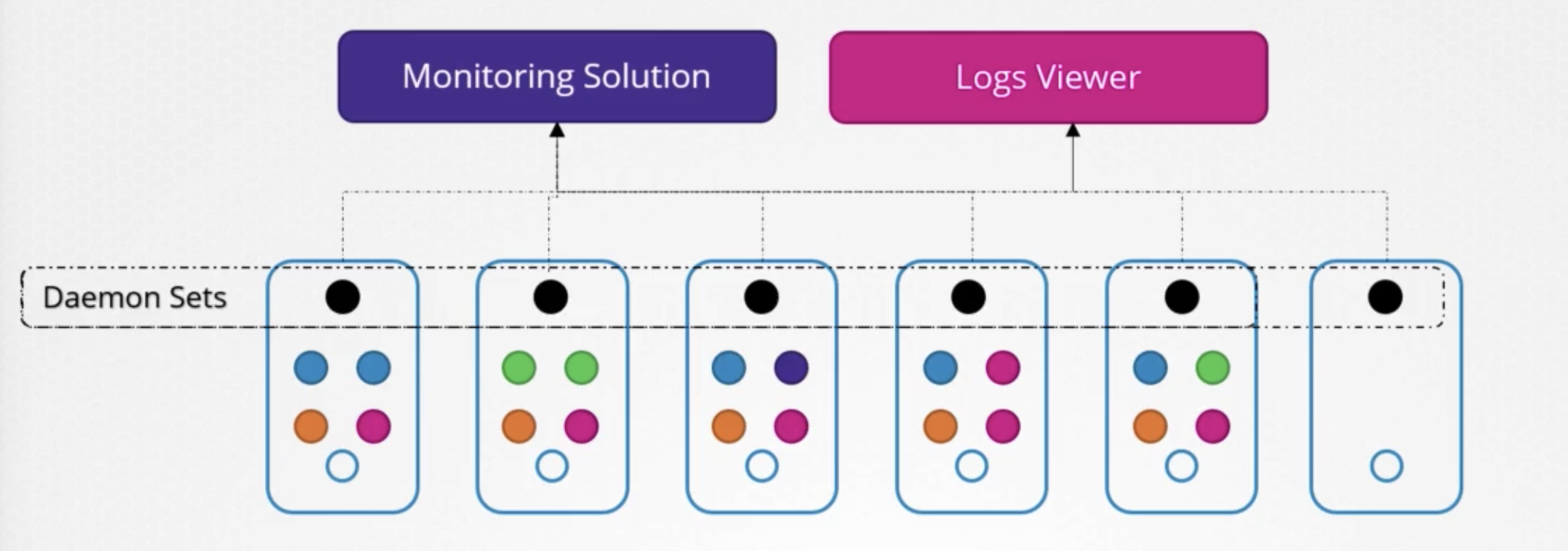
- kube-proxy
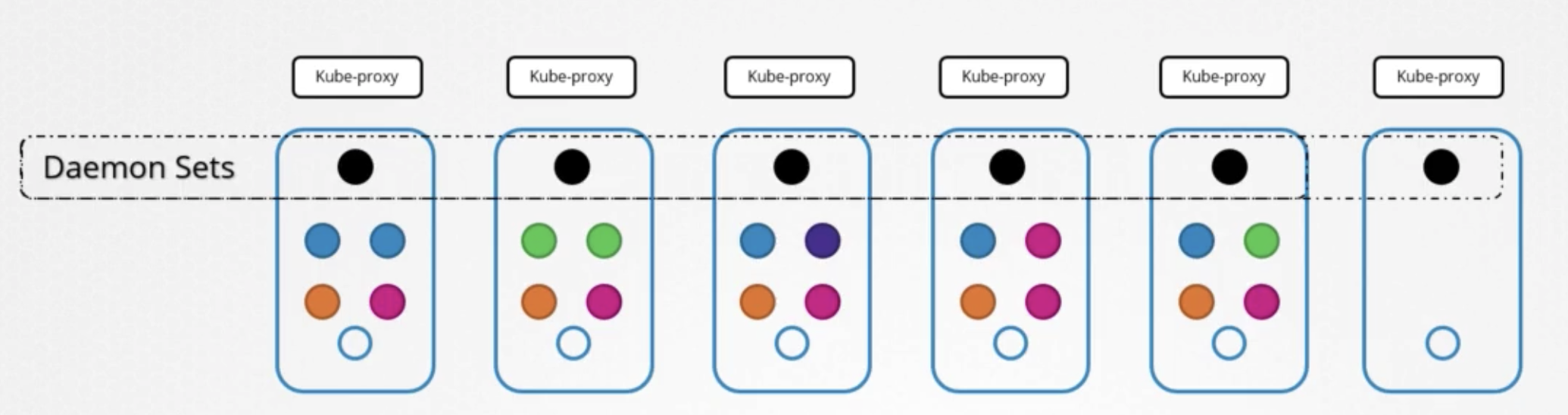
- networking
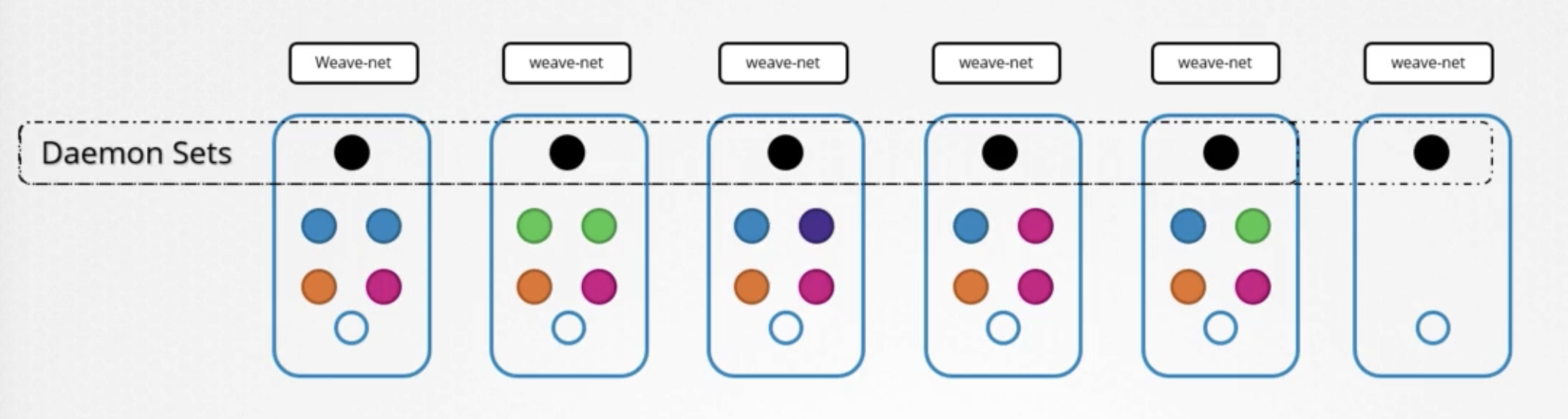
생성
DaemonSetvsReplicaSet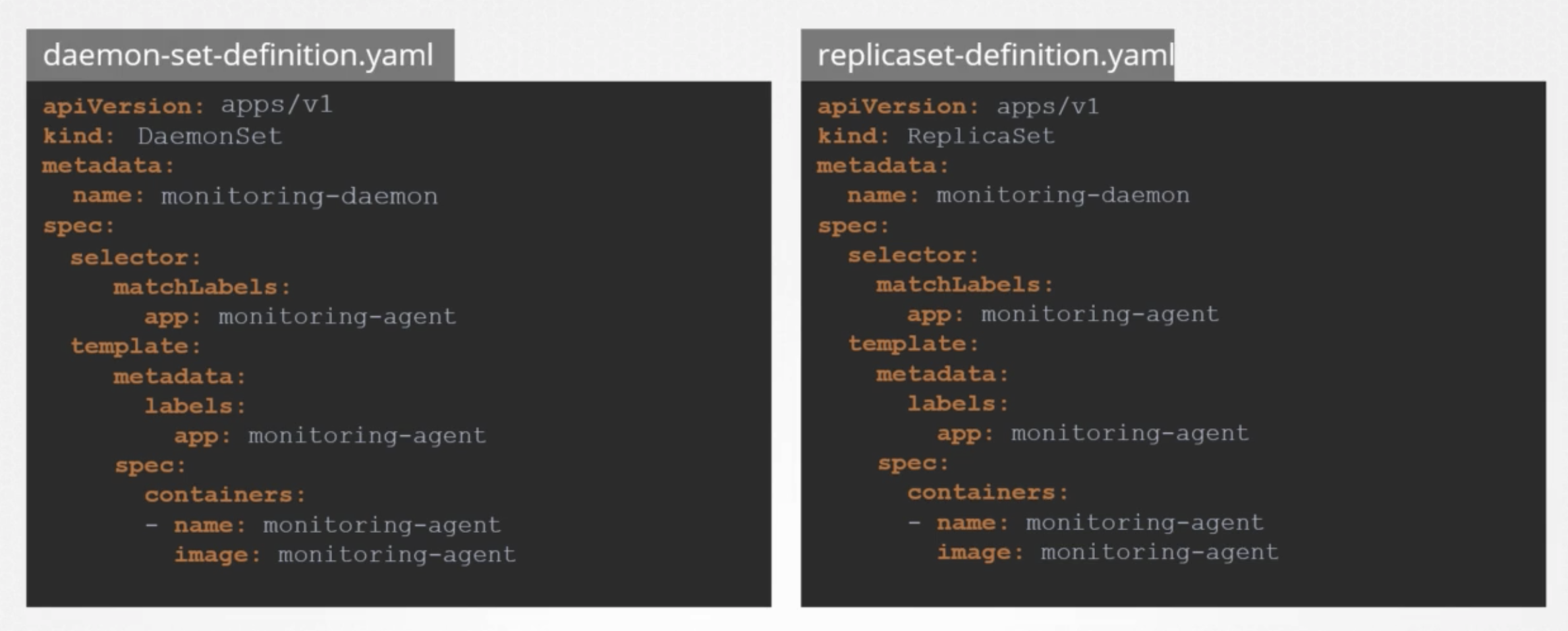
definition
1 2 3 4 5 6 7 8 9 10 11 12 13 14 15 16apiVersion: apps/v1 kind: DaemonSet metadata: name: monitoring-daemon spec: selector: matchLabels: app: monitoring-daemon template: metadata: labels: app: monitoring-daemon spec: contaiers: - name: monitoring-agent image: monitoring-agent
상태
kubectl get daemonsets
Static PODs
Static PODs vs DaemonSets
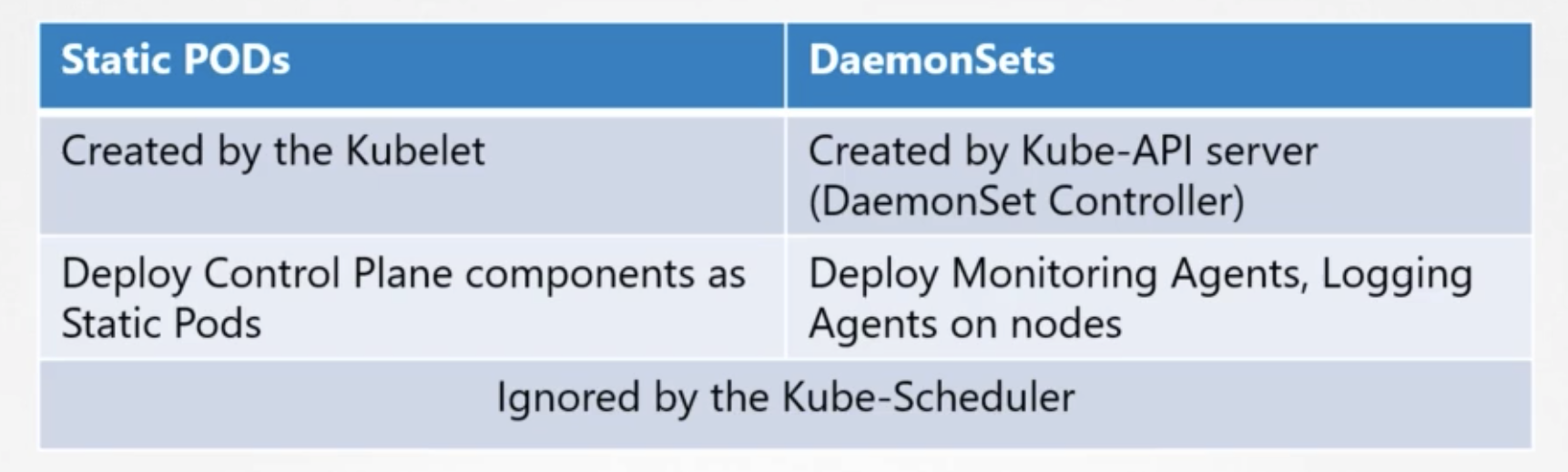
- static pod
- created directly by kubelet
Config
--pod-manifeset-path=/etc/Kubernetes/manifest--config=kubeconfig.yaml1 2# kubeconfig.yaml staticPodPath: /etc/Kubernetes/manifest
파일 위치
First idenity the kubelet config file:
| |
From the output we can see that the kubelet config file used is /var/lib/kubelet/config.yaml
Next, lookup the value assigned for staticPodPath:
| |
As you can see, the path configured is the /etc/kubernetes/manifests directory.
상태
kubectl get po -A-controlplaneappended pods
1 2 3 4 5 6 7 8 9 10 11 12> k get po -A NAMESPACE NAME READY STATUS RESTARTS AGE kube-system coredns-74ff55c5b-578df 1/1 Running 0 25m kube-system coredns-74ff55c5b-nnjdp 1/1 Running 0 25m kube-system etcd-controlplane 1/1 Running 0 25m kube-system kube-apiserver-controlplane 1/1 Running 0 25m kube-system kube-controller-manager-controlplane 1/1 Running 0 25m kube-system kube-flannel-ds-q7plw 1/1 Running 0 24m kube-system kube-flannel-ds-w5rnm 1/1 Running 0 25m kube-system kube-proxy-5dg8f 1/1 Running 0 24m kube-system kube-proxy-ld2qq 1/1 Running 0 25m kube-system kube-scheduler-controlplane 1/1 Running 0 25mgrep -i controlplane
1 2 3 4 5> k get po -A |grep -i controlplane kube-system etcd-controlplane 1/1 Running 0 27m kube-system kube-apiserver-controlplane 1/1 Running 0 27m kube-system kube-controller-manager-controlplane 1/1 Running 0 27m kube-system kube-scheduler-controlplane 1/1 Running 0 27m
삭제
First, let’s identify the node in which the pod called static-greenbox is created. To do this, run:
| |
From the result of this command, we can see that the pod is running on node01.
Next, SSH to node01 and identify the path configured for static pods in this node.
Important: The path need not be /etc/kubernetes/manifests.
Make sure to check the path configured in the kubelet configuration file.
| |
Here the staticPodPath is /etc/just-to-mess-with-you
Navigate to this directory and delete the YAML file:
| |
Exit out of node01 using CTRL + D or type exit. You should return to the controlplane node. Check if the static-greenbox pod has been deleted:
| |
Multiple Schedulers
생성
- cli
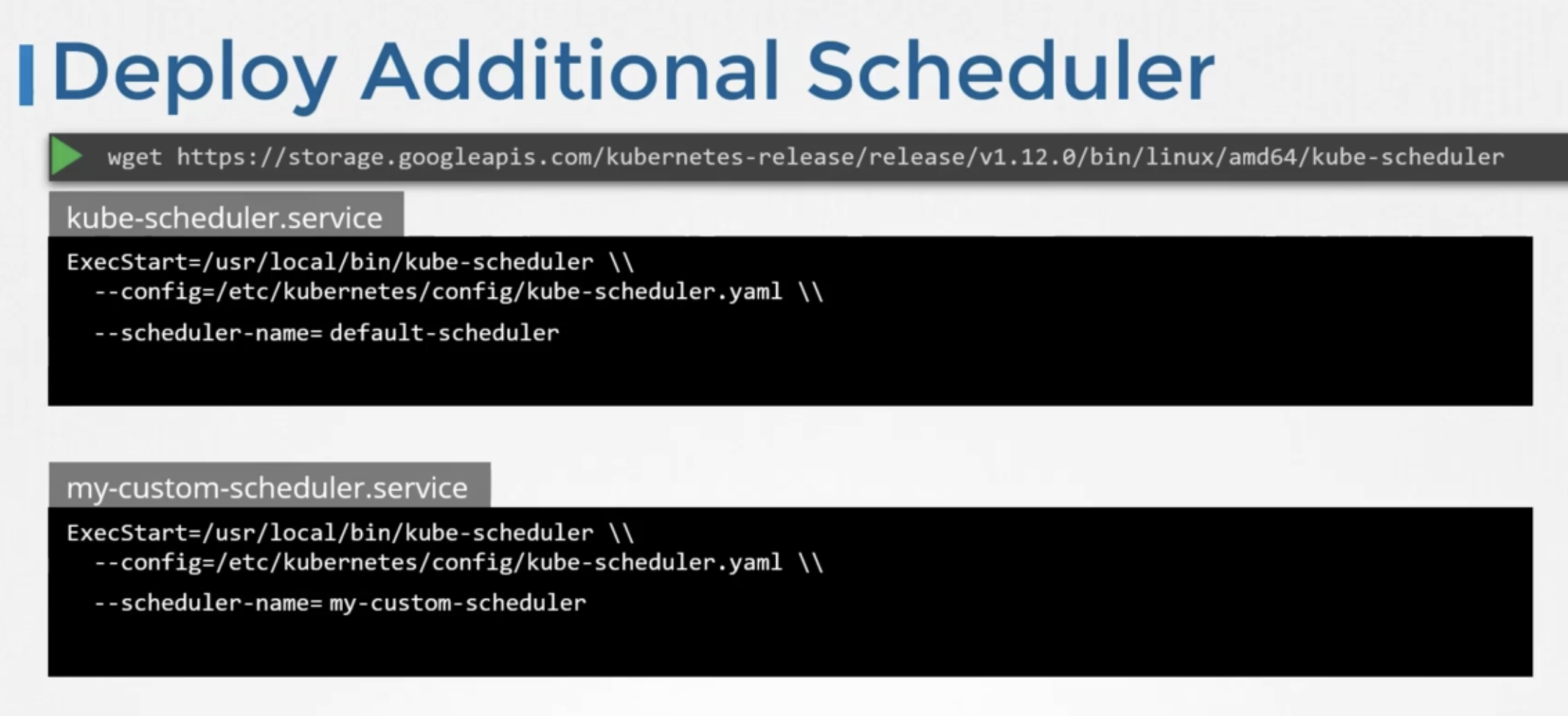
- kubeadm
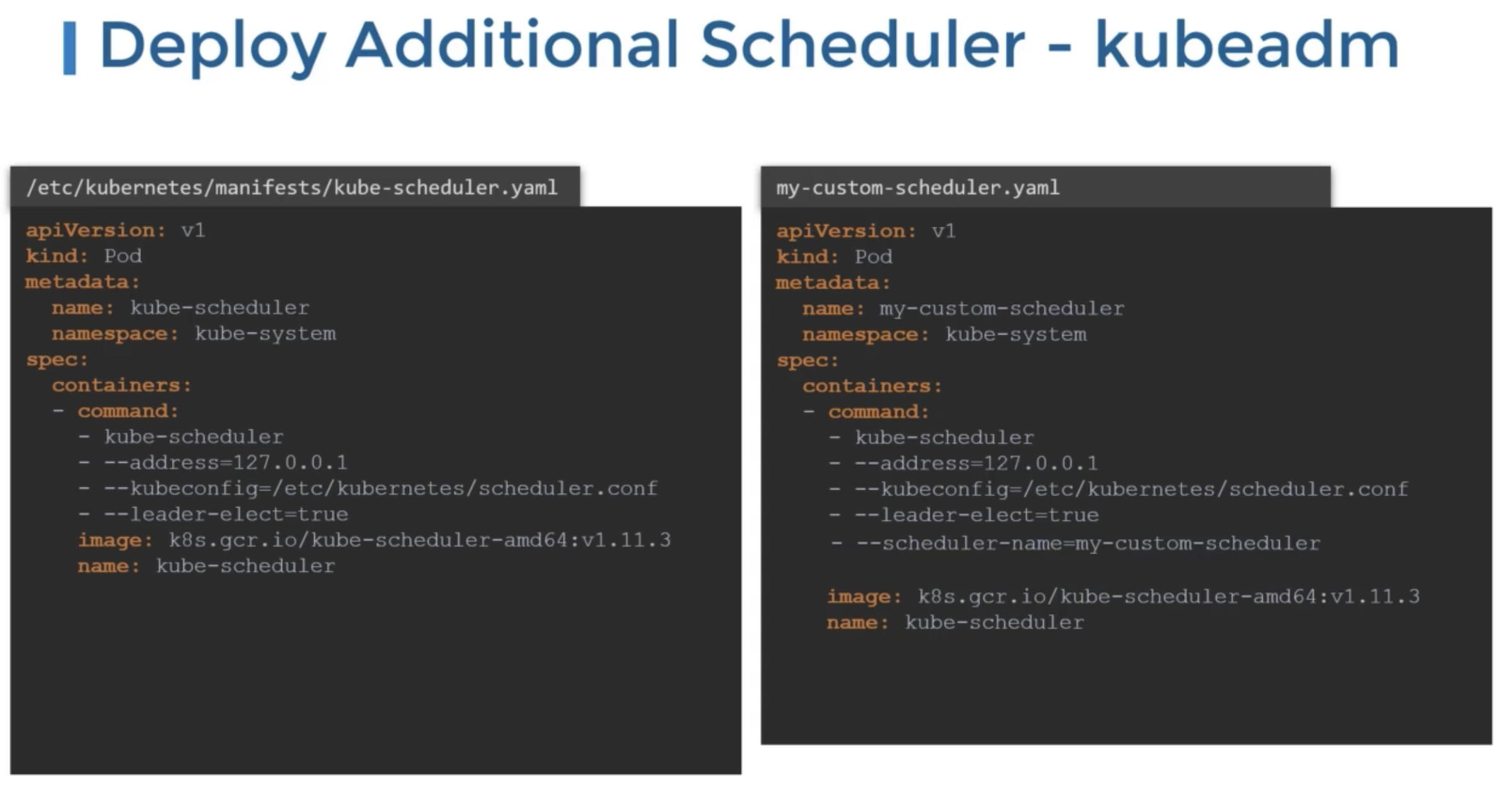
--leader-elect- used when multiple copies of the scheduler running on different master nodes
- who will lead activity
--scheduler-name- name of scheduler
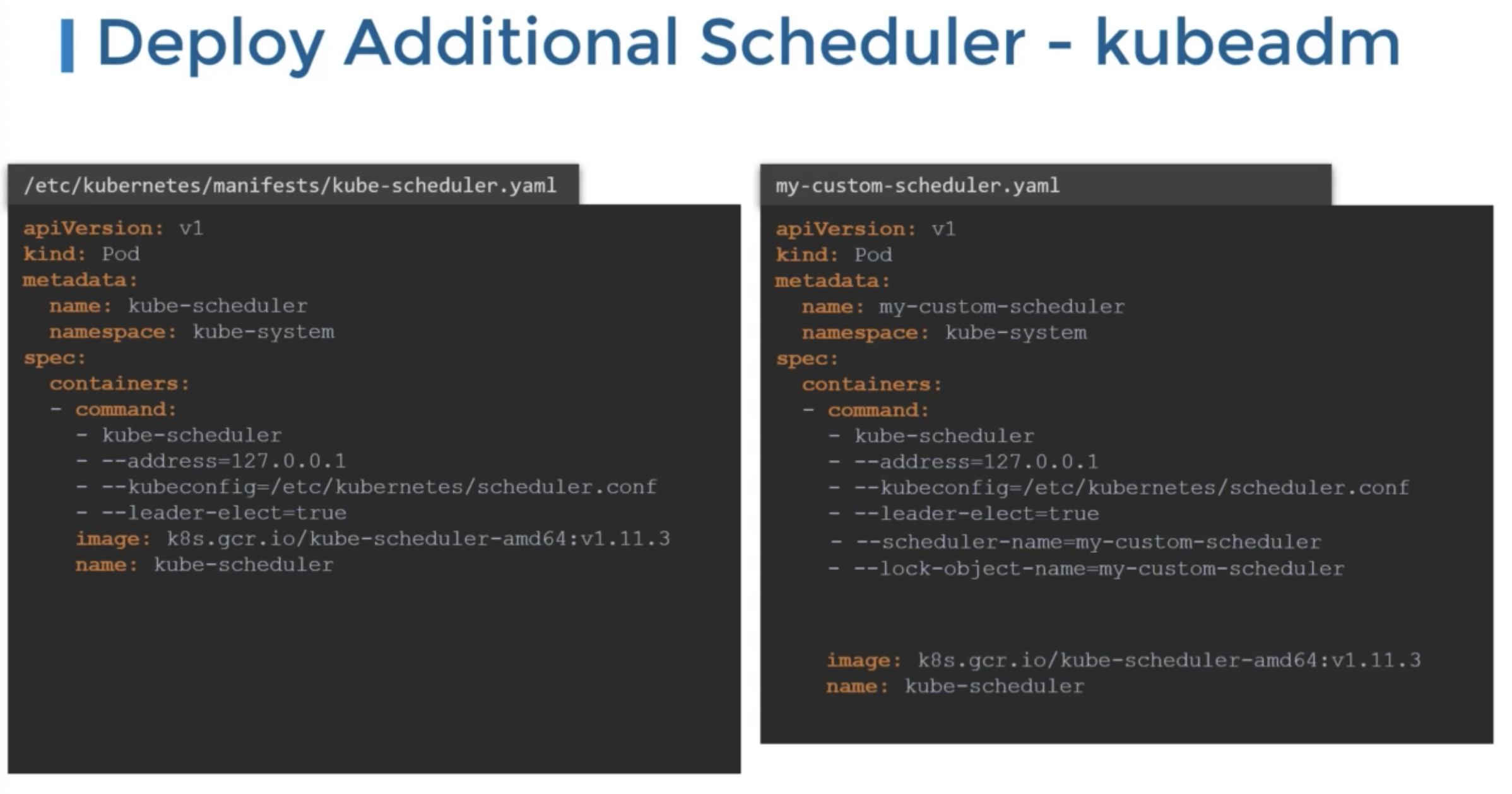
- name of scheduler
--lock-object-name
사용
- definition
1 2 3 4 5 6 7 8 9apiVersion: v1 kind: Pod metadata: name: nginx spec: containers: - image: nginx name: nginx schedulerName: my-custom-scheduler
상태
kubectl get eventskubectl logs my-custom-scheduler --n kube-system