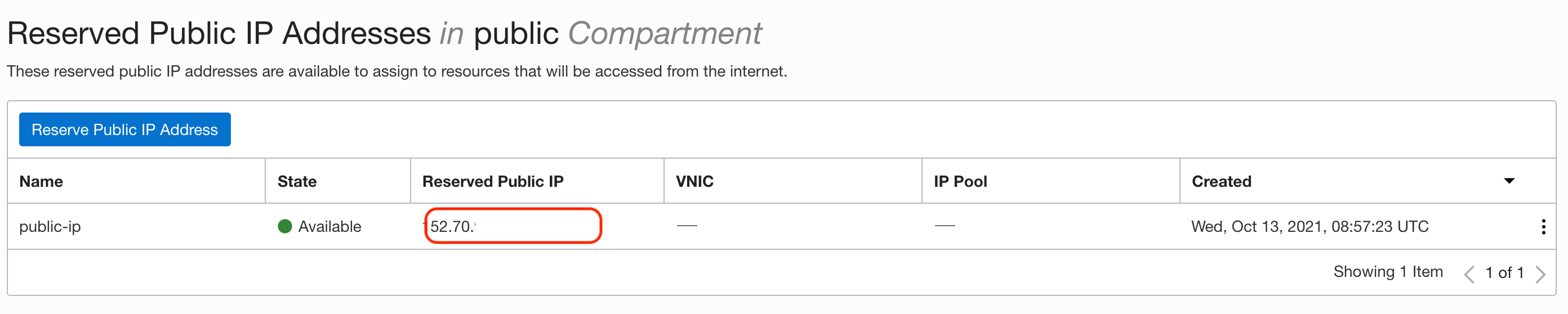이번 포스트에서는 Oracle Cloud 무료 버전을 이용해 Public IP를 할당 받는 방법에 대해서 설명합니다.
1. 구획 생성하기
- Compartments 메뉴를 선택합니다.

- Create Compartment를 누른 후 사용할 이름과 설명을 적어줍니다
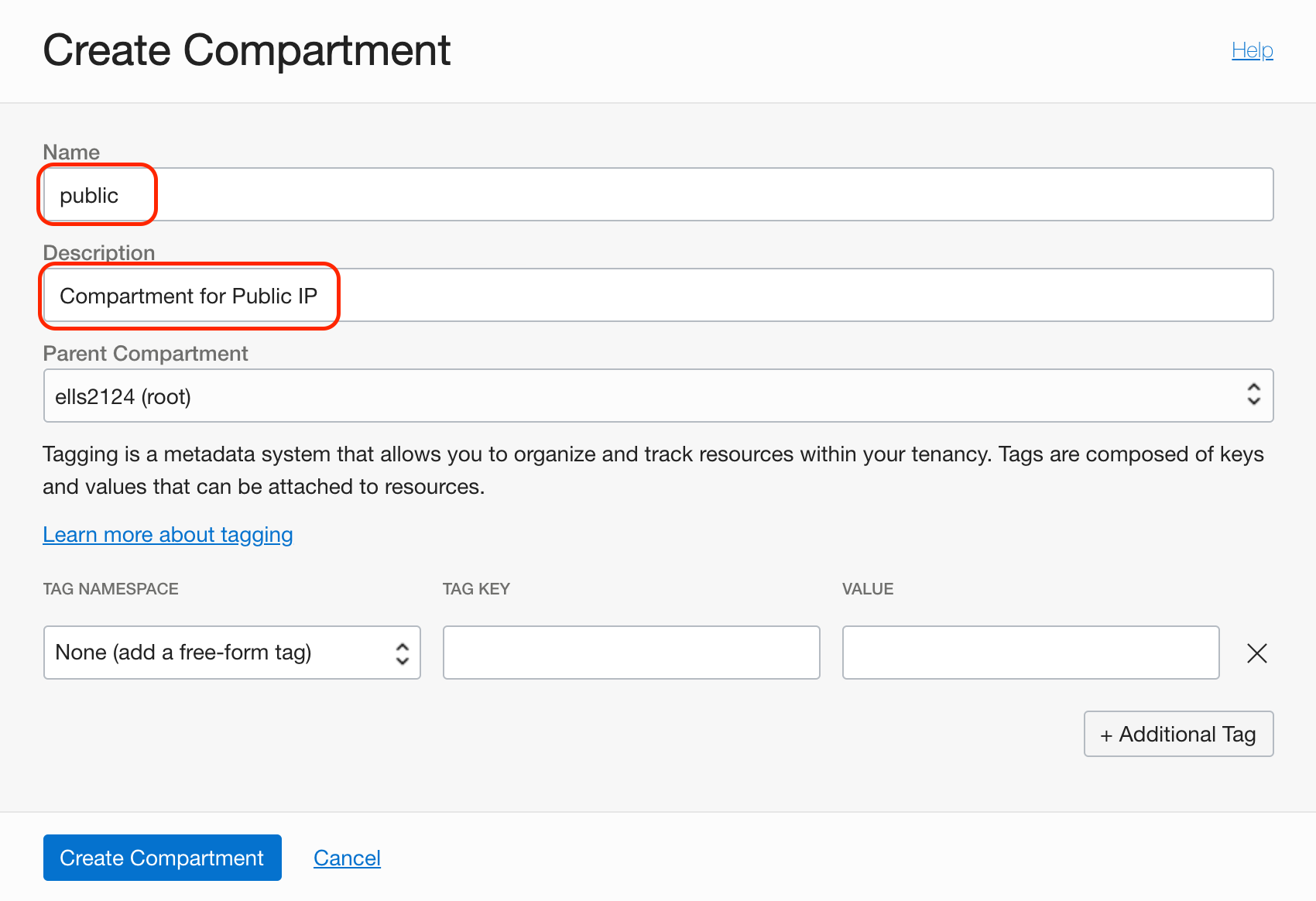
2. Networking
- Virtual Cloud Networks 메뉴를 선택합니다.
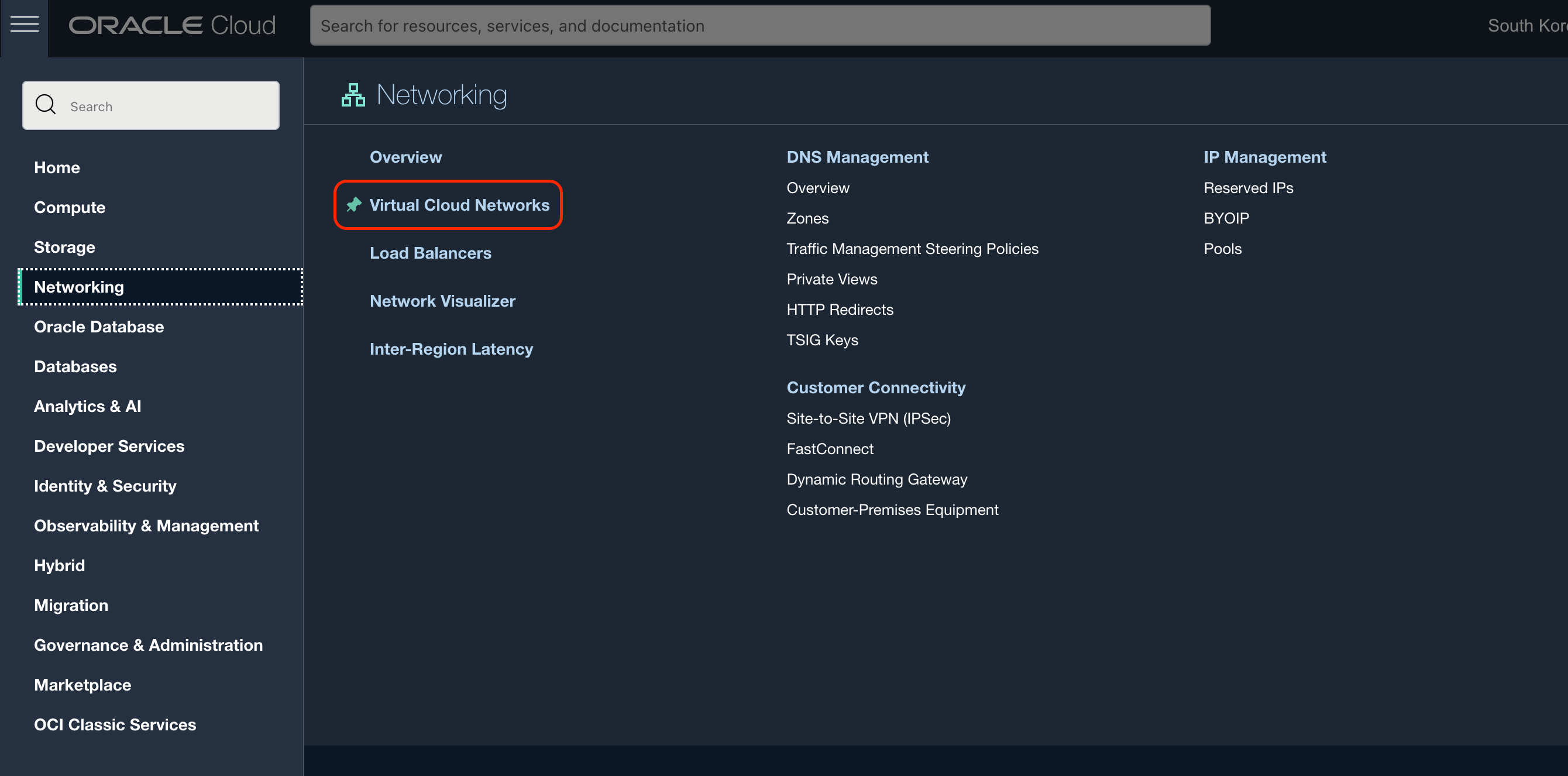
- Compartment에서 생성한 구획을 선택하고 Start VCN Wizard 버튼을 눌러줍니다.
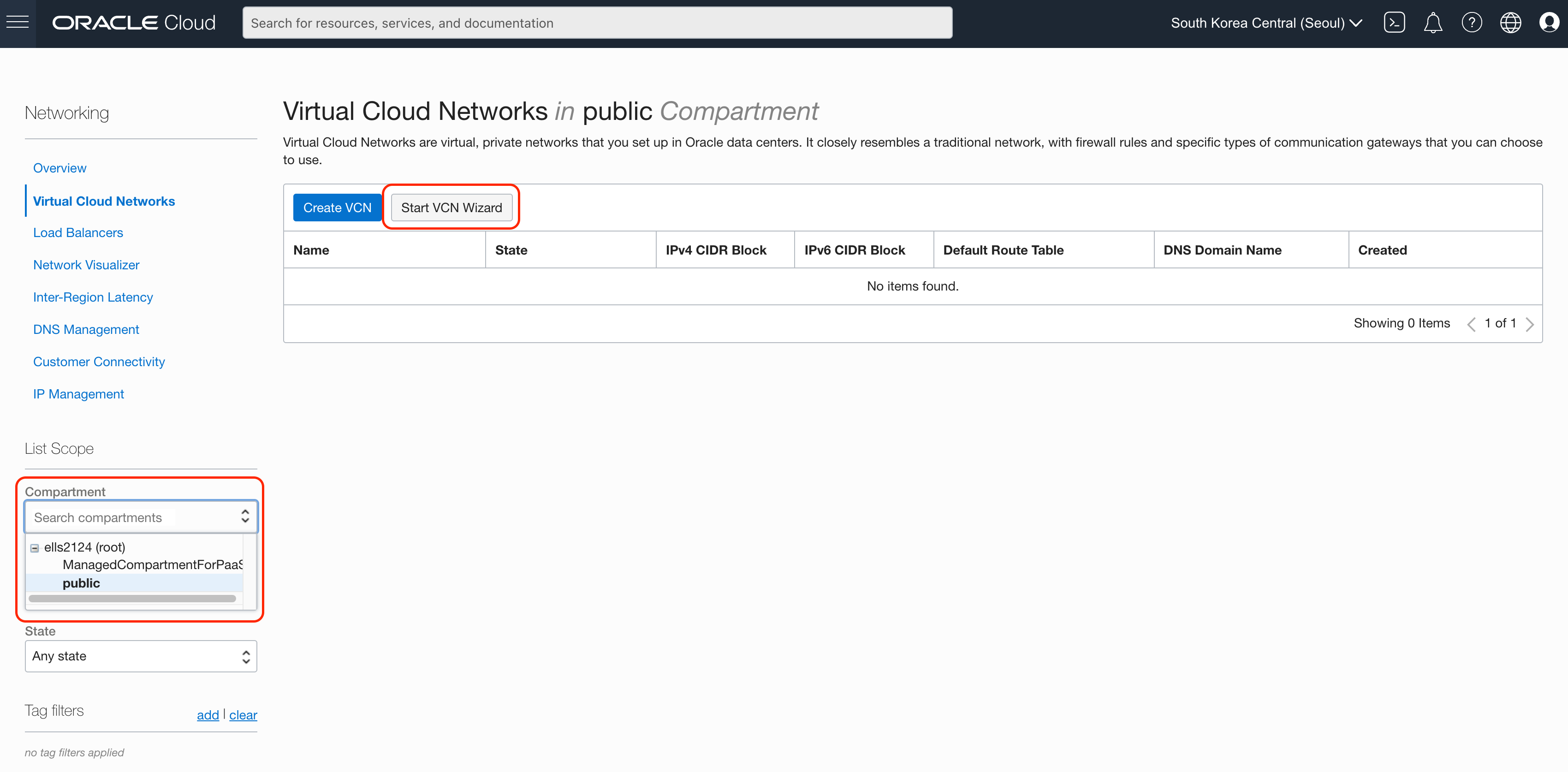
- 다음 항목들을 클릭하고 넘어갑니다.
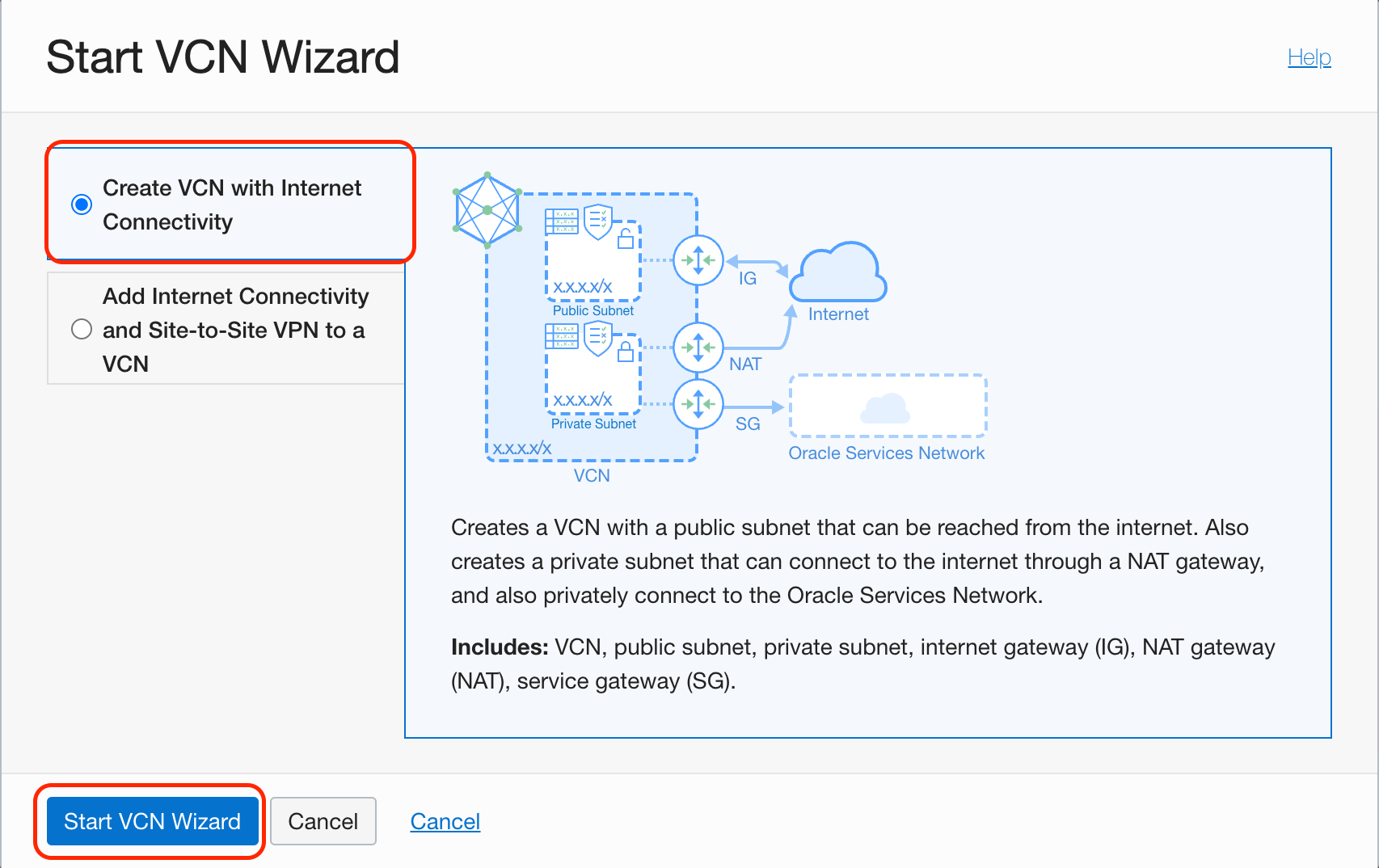
- vcn 이름을 작성하고 다음으로 넘어갑니다.
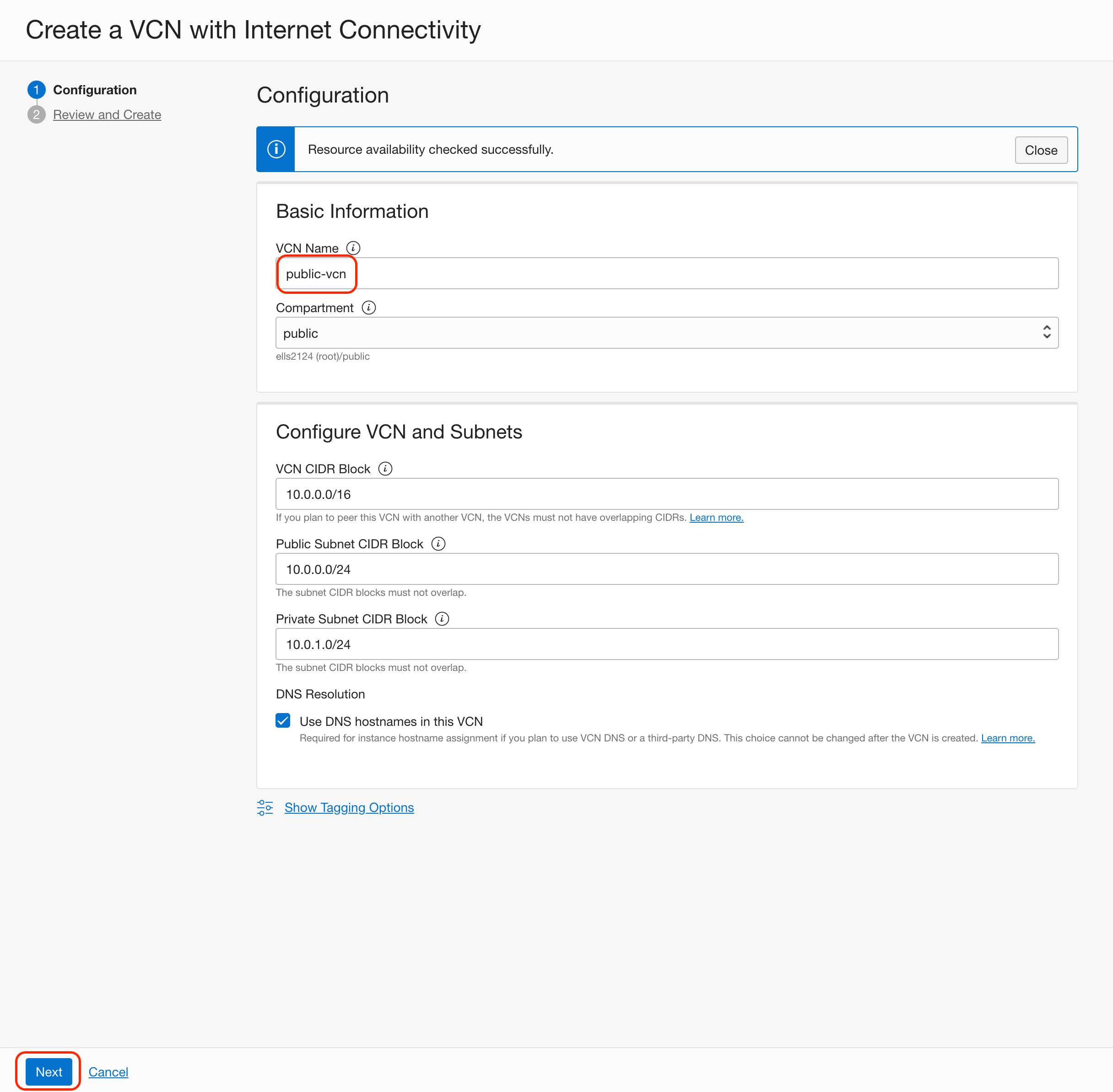
- 생성을 누릅니다.$$
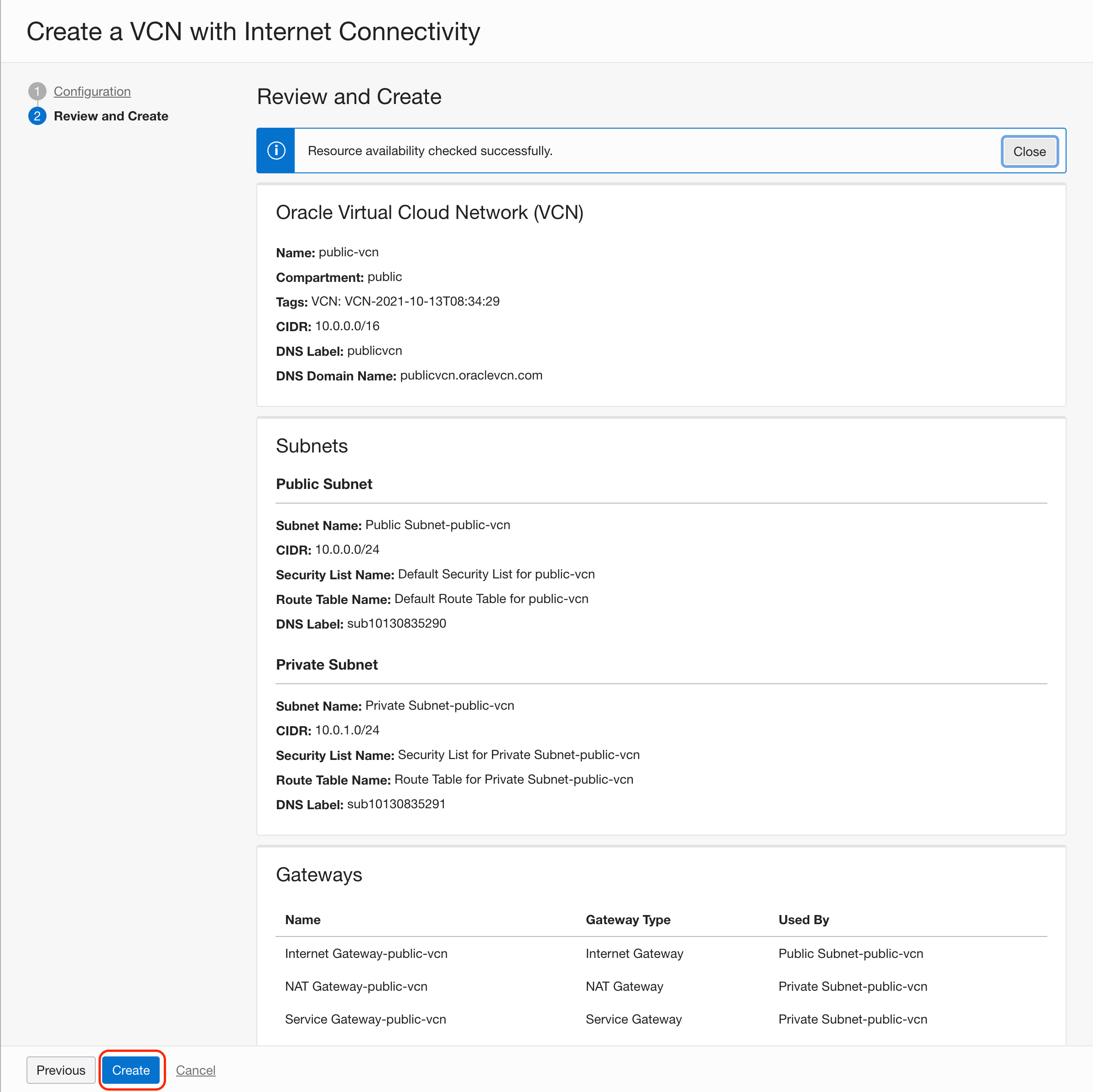
- 생성이 완료되면 다음과 같이 나옵니다.
View Virtual Cloud Network를 선택합니다.
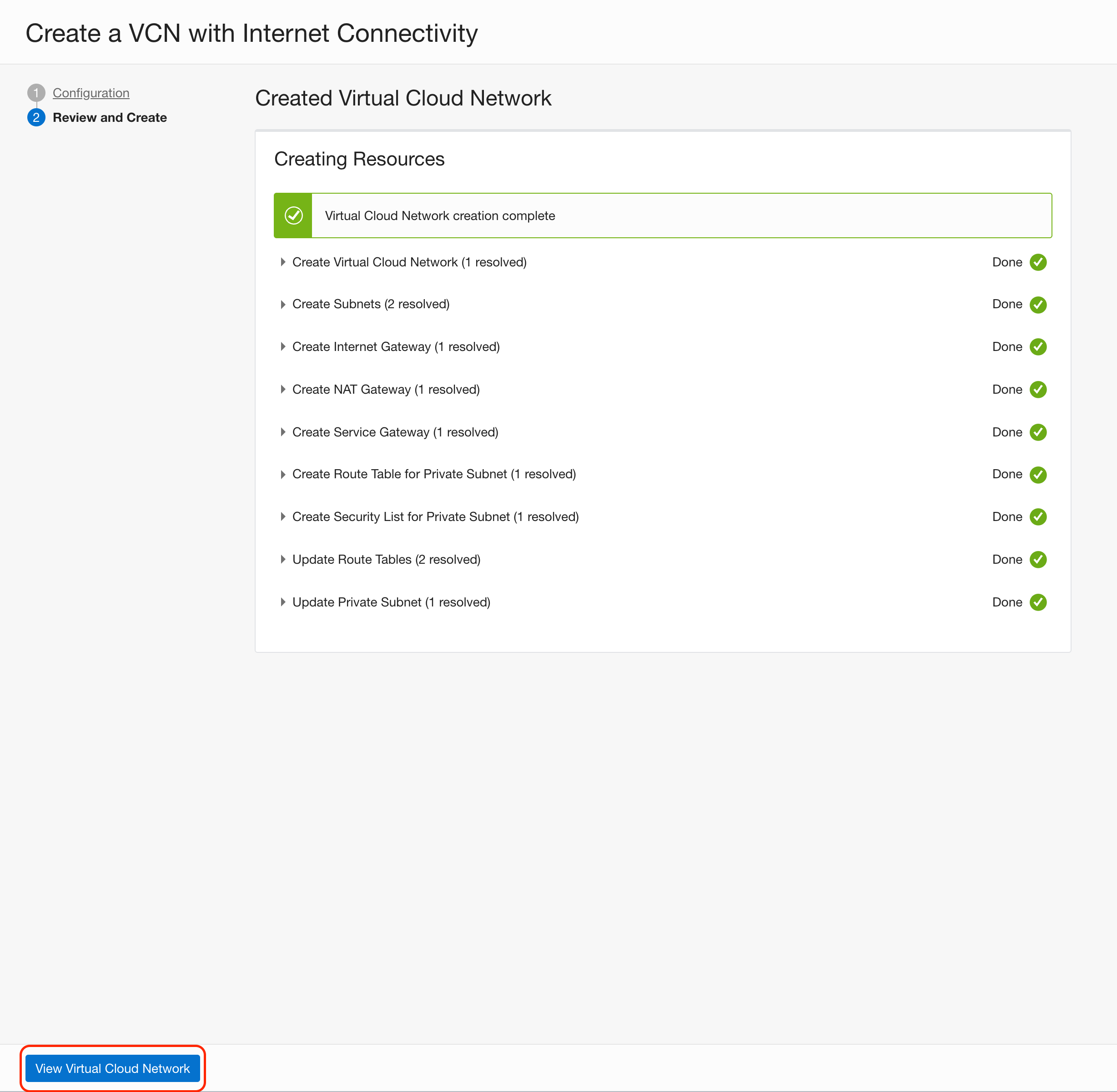
- 구획 이름과 vcn 이름을 확인합니다.
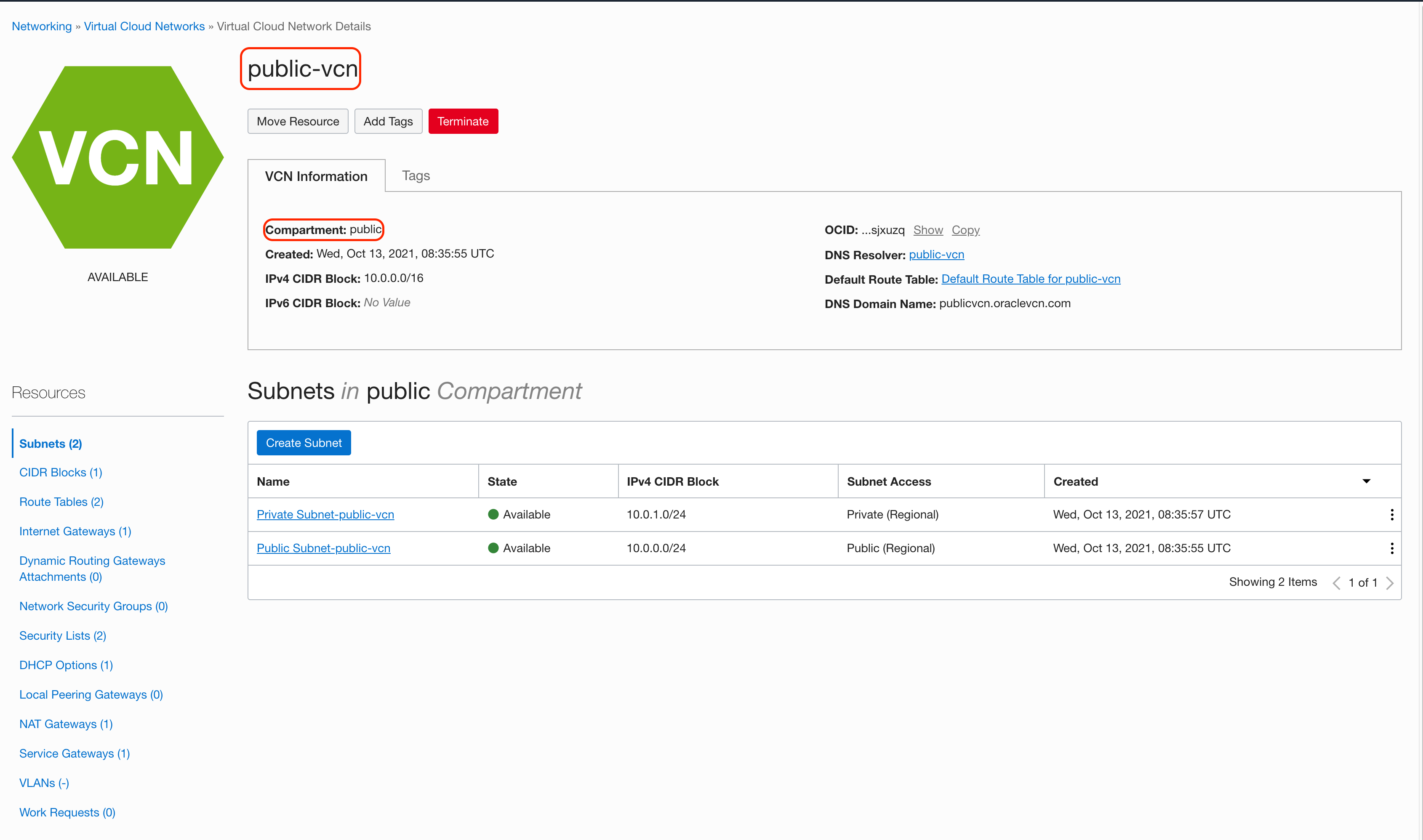
3. Security
3.1 http, https
- security list를 선택하고 Default Security List를 선택합니다.
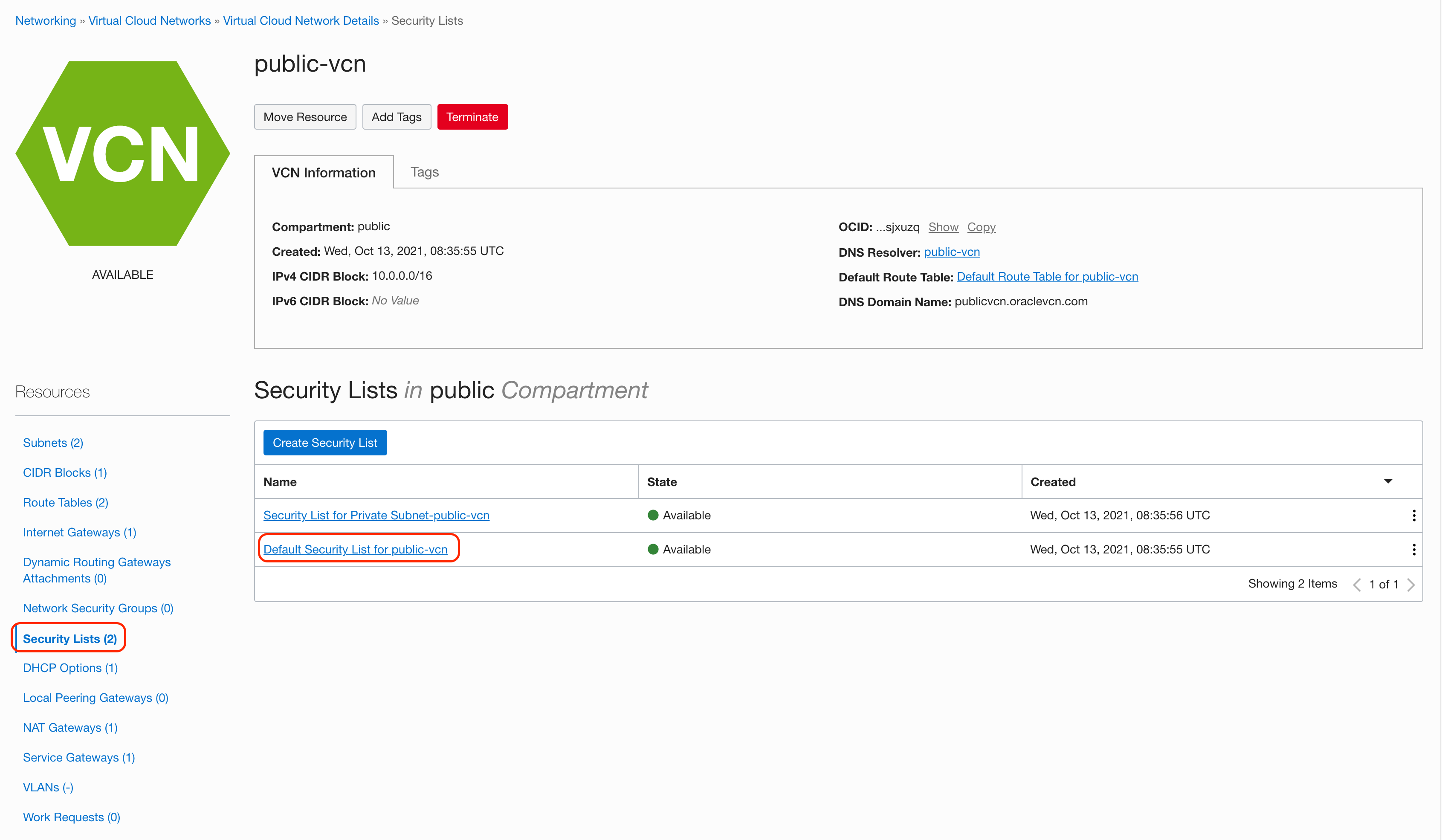
- Add Ingress Rules를 선택합니다.
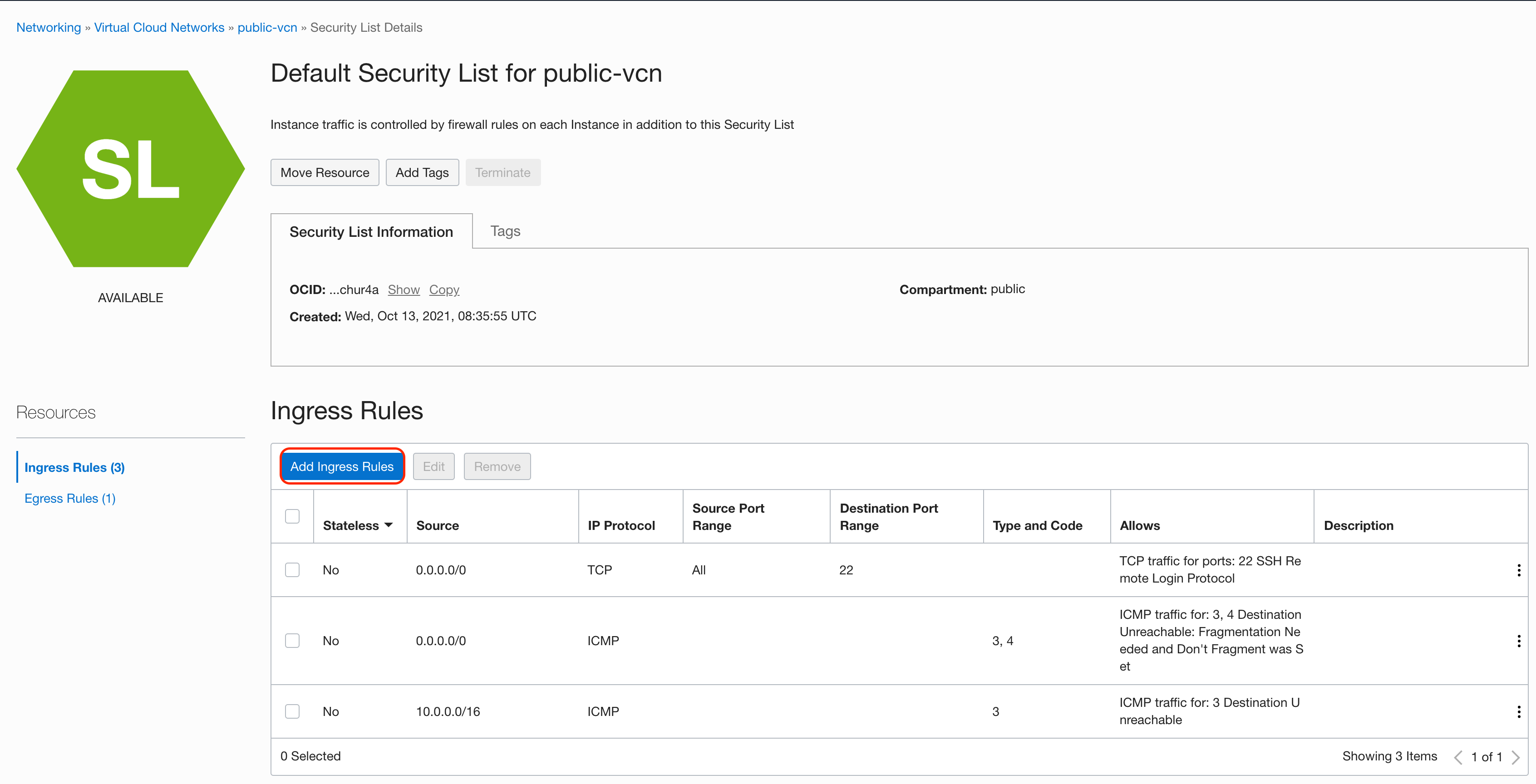
- 다음과 같이 http와 https를 위한 포트를 추가합니다.
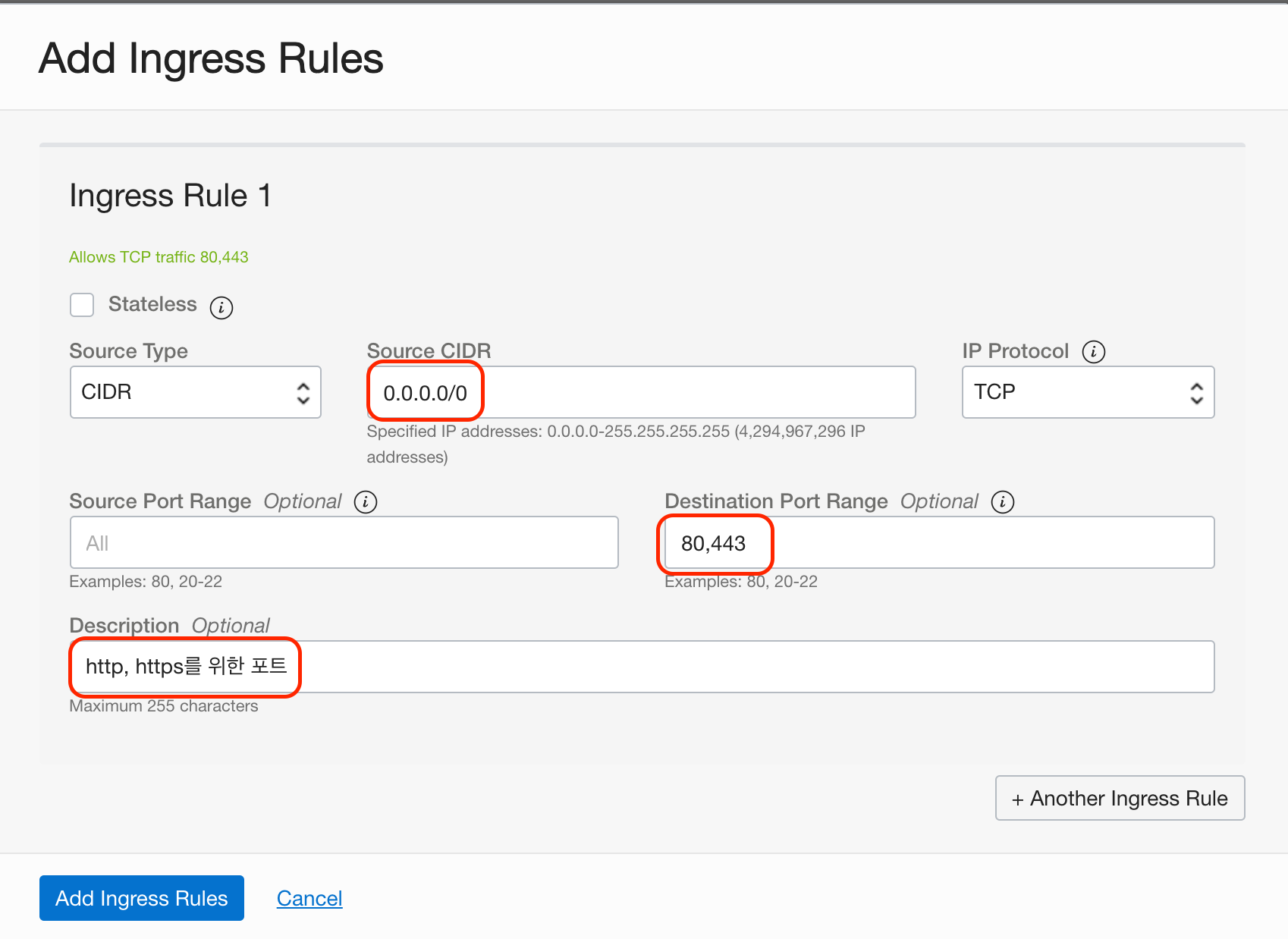
- 다음과 같이 룰이 추가된 것을 확인합니다.
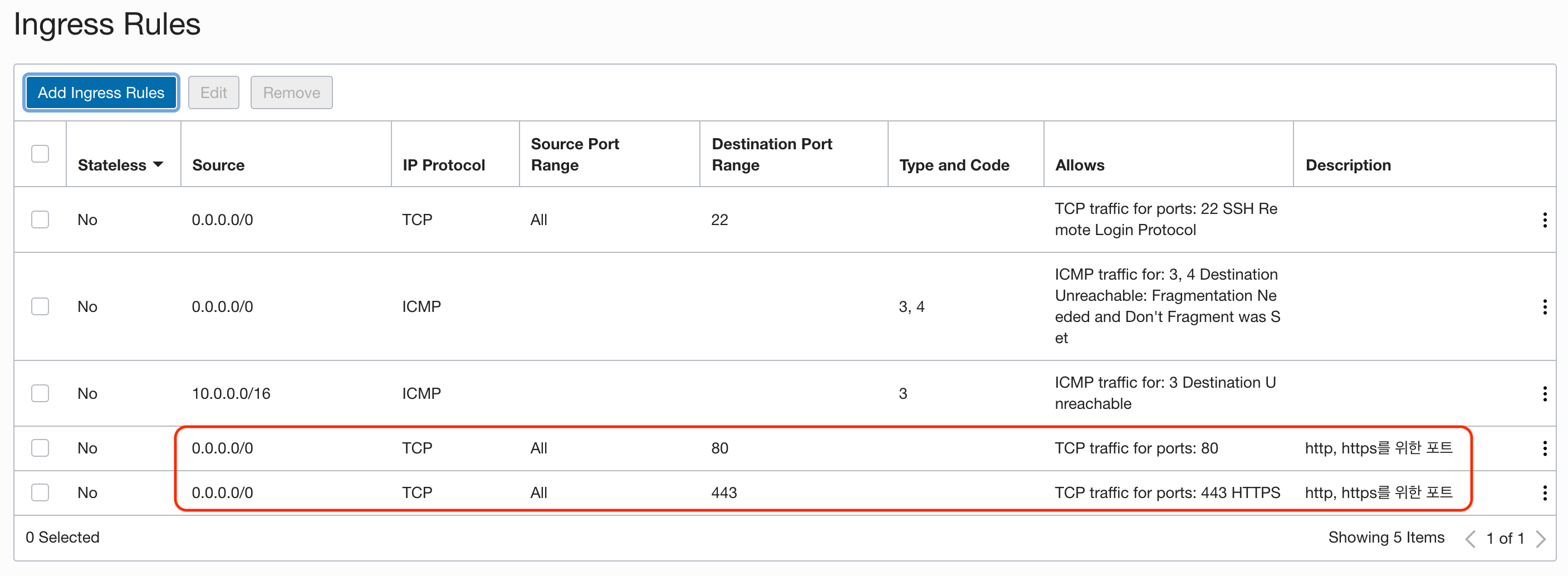
3.2 nginx proxy
- 다음과 같이 nginx proxy를 위한 81 포트를 추가합니다.
ngix설정 후 해당 포트는 삭제합니다.
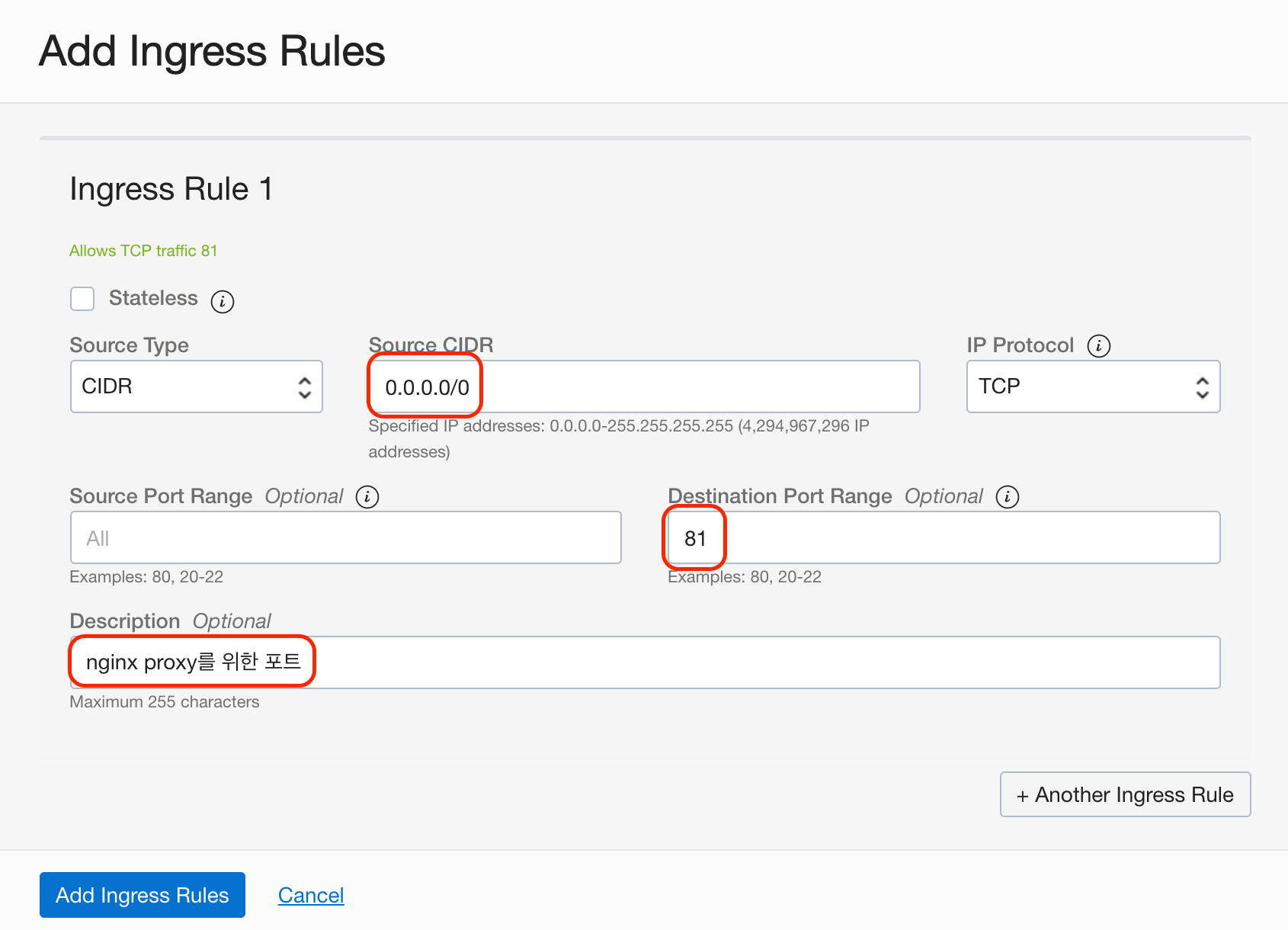
- 다음과 같이 룰이 추가된 것을 확인합니다.
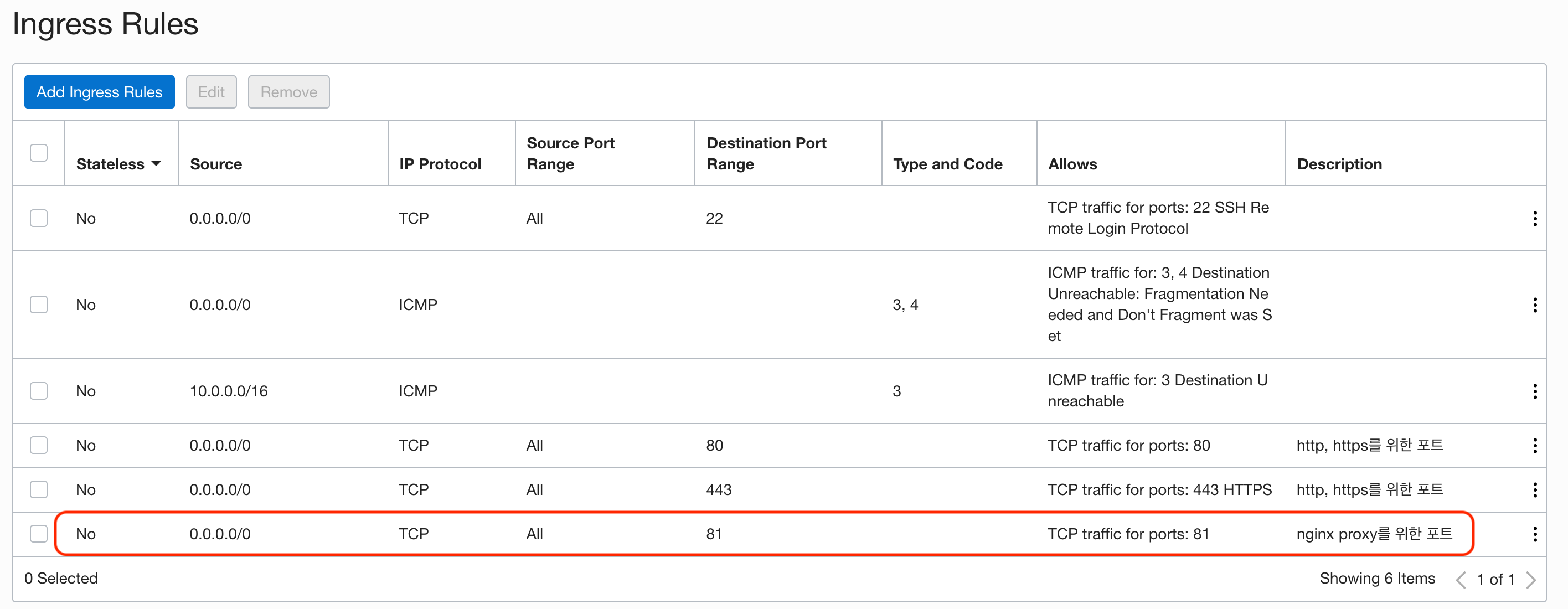
4. Public IP
IP Management 메뉴를 선택합니다.
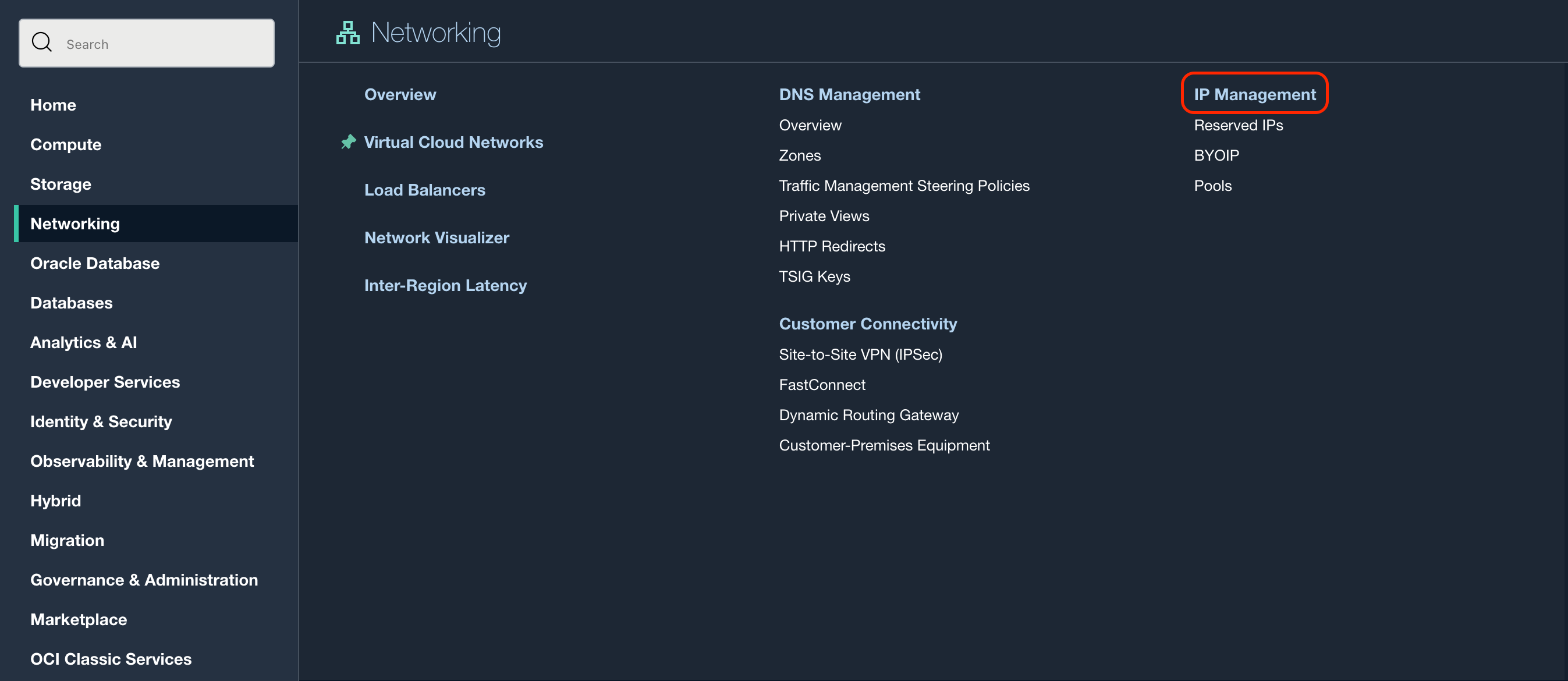
Public 구획에서 Reserve Public IP Address를 선택합니다.
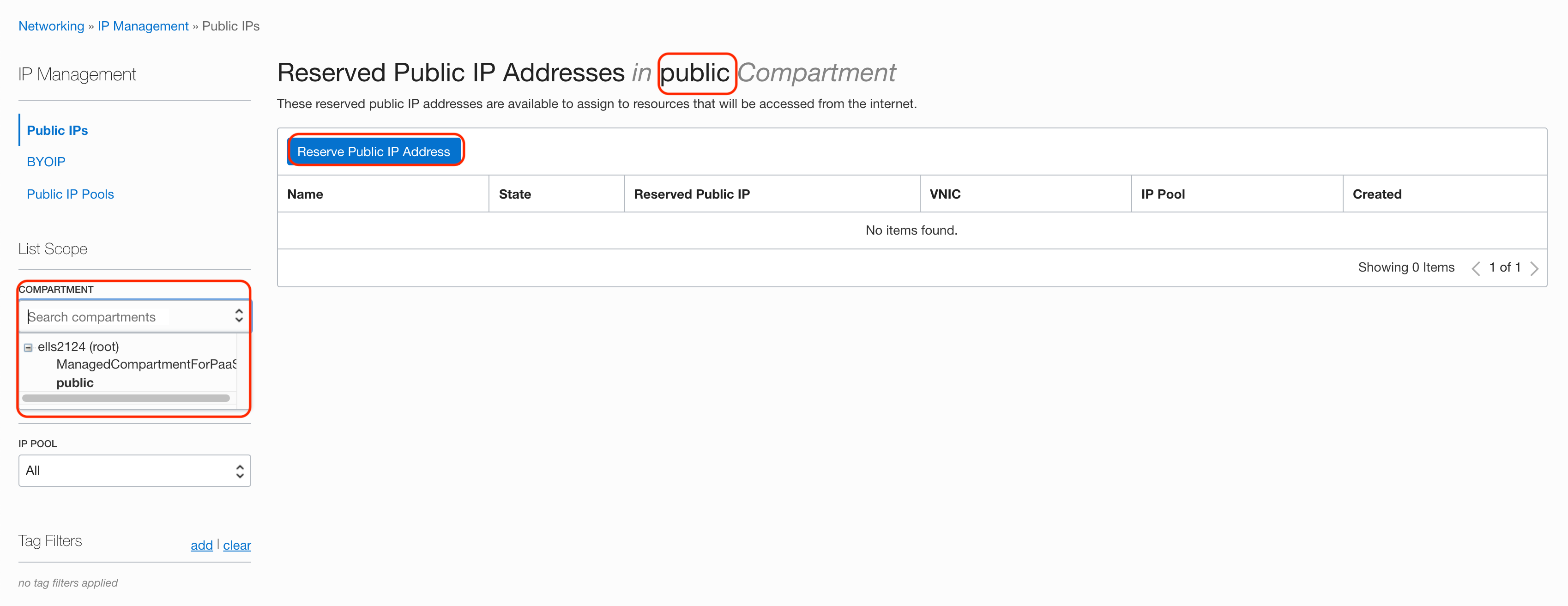
ip 이름을 설정한 후 Reserve Public IP Address를 선택합니다.
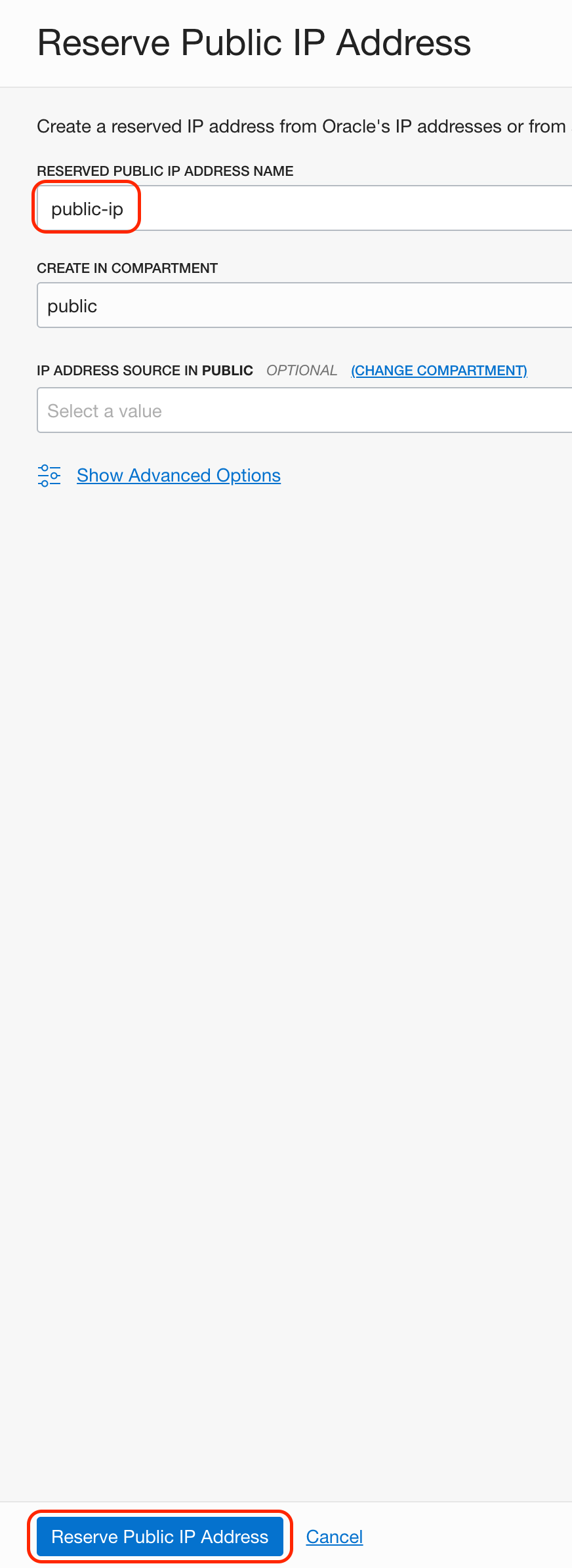
다음과 같이 IP가 추가된 것을 확인합니다.